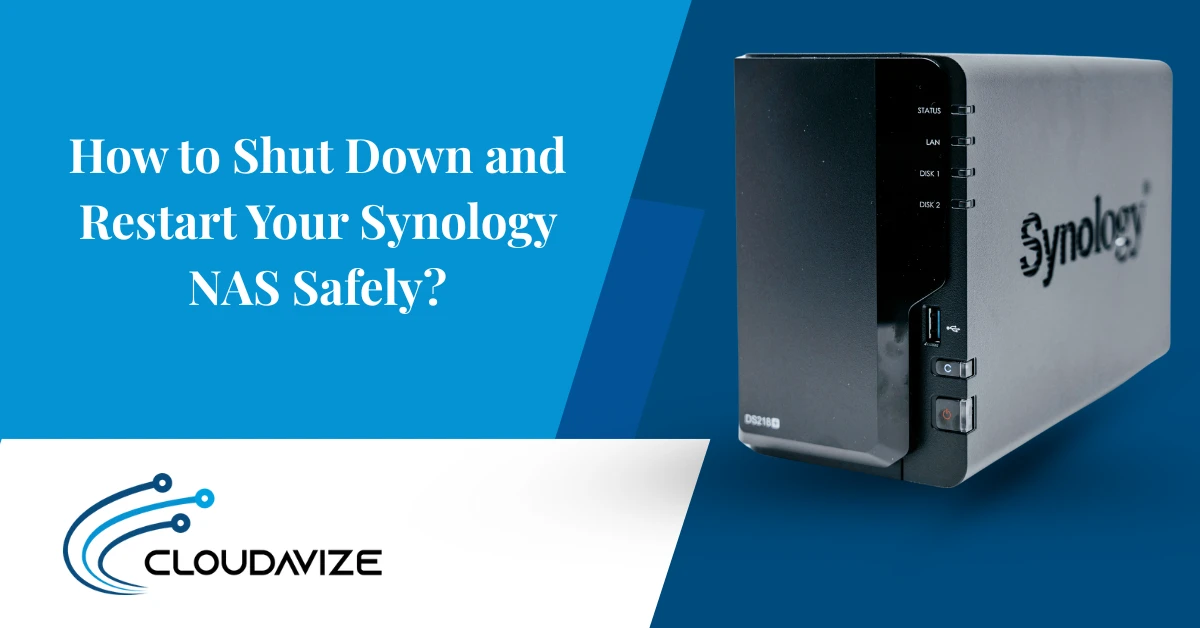Companies move to new cloud applications all the time. In fact, a recent study by Blissfully found that businesses churn through about 30% of their cloud applications every year.
This leads to a lot of transition as data and processes need to be moved from one cloud solution to another. It can leave a Dallas-Fort Worth business with multiple headaches if that data migration isn’t done professionally.
From lost data to weakened security to extended downtime, there are multiple migration mistakes that can cost a company time and money. But since cloud workflows are a mainstay in today’s business environment, it’s important to work with a professional for your cloud migrations, as well as know the problems to watch out for should you try to attempt one yourself.
Here are several common mistakes users make when migrating data that you want to watch out for.
Table of Contents
Shutting Off the Old Cloud Service Too Soon
It’s natural to want to save money and not have to pay for two app subscriptions in the same month, but often that one month overlap can save you considerable problems.
Businesses will often only leave themselves a few days to migrate data from one cloud service to another, not leaving any flexibility to response to a problem. If there is an issue and they realize they didn’t export all their data after the old service is shut off, they can possibly lose their old data for good if the service provider purged it from their servers.
Migrations will typically take longer than you expect, so you should never try to “beat the clock” by shutting off your old service too soon. An extra 2-4 weeks with both subscriptions helps to ensure you have enough time to work out any kinks and still access your business data.
Not Backing Up Data First
Anything can go wrong during a could migration and you don’t want to be left without your data. Users often fail to backup SaaS data because they think it will just “always be there.” But the failure to back up can put that data at risk.
Before doing any type of migration, you need to back up all your data first, outside of the cloud tool that it’s currently stored in, so you can ensure you have an available copy should you need it.
Not Validating the Migration Setup First
Validation a migration setup means migrating just a small amount of data, a few records, first before you transfer all your data to a new cloud application.
What often happens is that users think “this is going to be simple” and migrate all their data at once, then end up with major problems, like fields being mapped incorrectly. This can mean having to delete everything from the new service and go back to the drawing board.
That wastes considerable time.
It’s vital to validate that a migration is set up correctly first by transferring just a few records worth of data and then combing through it field by field to ensure it’s all been captured in the new app correctly. It’s much easier to catch and fix migration setup mistakes this way so when you transfer all your data it all comes through smoothly.
Not Understanding Where Data Should Go
One of the classic user mistakes when migrating data into an all-in-one platform like Microsoft 365 is to dump all data in one part of the platform, instead of using a strategy that leverages the full capability of the tool.
For example, users will migrate all their company files to OneDrive in Microsoft 365, totally missing out on the team collaboration and security features available in SharePoint for files shared within a department.
It’s important to fully understand the capabilities of the platform you’re transferring your data to, so you can create a migration strategy that takes full advantage of the various “data buckets” you can utilize for data storage and sharing.
Not Transferring Important Processes, Automations, & Security
There is more than just your data in most cloud applications. For example there can be custom processes and automations set up, such as one that triggers an email to the sales team when a new sales lead comes in.
Users are often so focused on the data fields when migrating to a new platform, that they forget to migrate over any processes that were in place or recreate them in the new cloud tool.
This leaves them without important productivity boosters that may have been put into their older SaaS tool. And if users are unaware of the lack of functionality in a new tool, it can cause them to drop balls because they’re not getting the alerts they’re used to.
Make sure when doing a migration, that you’re not leaving behind any important settings and functionality that may have been added over the years, such as:
- Data security policies
- Users’ leveled permissions
- Workflow processes
- Triggers and alerts
- Task automations
- Custom fields
You Can Rely on Cloudavize for Expert Data Migrations
Whether you’re migrating from on-premises to cloud or cloud to cloud, we can help you ensure your data, processes, security policies, and more are transitioned successfully.
Contact Cloudavize today for a free consultation to get started.