Cloud waste has become a major problem, with it nearly doubling year over year. Companies end up paying for apps they don’t need because they’re not exploring all the features of the tools they already have.
An example of this is Microsoft 365. This one platform is full of multiple applications. Some companies, not realizing they already have a full-fledged video conferencing tool with Teams in M365 will spend unnecessary money on another video meeting software, for example.
Also, inside the many applications in the platform, there are special features that add even more value. One that often gets overlooked in Excel is called Data Types.
This one “secret” feature in Excel can save you lots of time on information research tasks, putting together marketing materials, and the price you’d pay someone to look up reams of data on a specific subject.
Once you learn what Data Types do and see how easy they are to use, you’ll wonder how you possibly missed this valuable Microsoft 365 feature.
Table of Contents
Excel Data Types Feature Explained
Data Types is a feature that allows you to classify the data you’re working on within a spreadsheet. The purpose of the classification is to then allow Excel to connect you to a cloud database full of up-to-date information about that topic.
For example, say that you run a health and fitness studio and are putting together a new yoga class. You need to begin researching data on yoga poses and benefits for your website and brochures so you can attract clients.
This type of task could take hours of searching for all the data you need, or it could take just minutes if you tap into the yoga data types database.
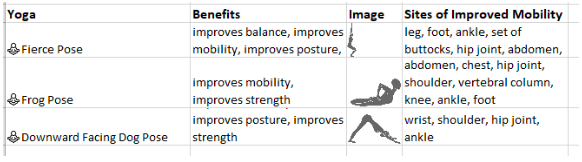
If you use Data Types, all you need to do is type in your poses (Fierce Pose, Frog Pose, etc.) and then tell Excel you’re working with yoga-related data. Then, at the click of a button, you can pull into your spreadsheet facts and images related to yoga, such as the benefits, pictures of the poses, and sites of improved mobility.
None of that information needs to be looked up online, you simply choose it from a list.
How Do You Get Data from Using Data Types?
We’ll use the yoga example to take you through the process of how you can unlock the secret of Data Types in M365.
Step 1: Type your poses into a column.
Step 2: Highlight the cells holding your data.
Step 3: Click “Data” on the top menu.
Step 4: In the “Data Types” window, scroll until you see “yoga” and click it. Your data will now be converted to the yoga data type. You’ll see an icon show up to the left of your entries. You may see the helpful guide prompt to learn more.
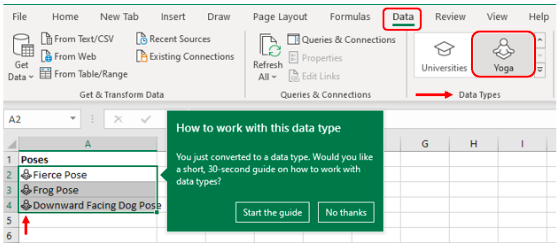
Step 5: Keep your data highlighted and click the small database icon that shows up at the top-right of the first selected cell. It’s important to have all your data highlighted because the information will only populate for the highlighted cells.
Step 6: When you click the database icon, you’ll see a list of facts, figures, and images to choose from. Click one of your choice.
Step 7: The information will populate into the first open column to the right. You can do this multiple times to bring all the data you want into your spreadsheet.
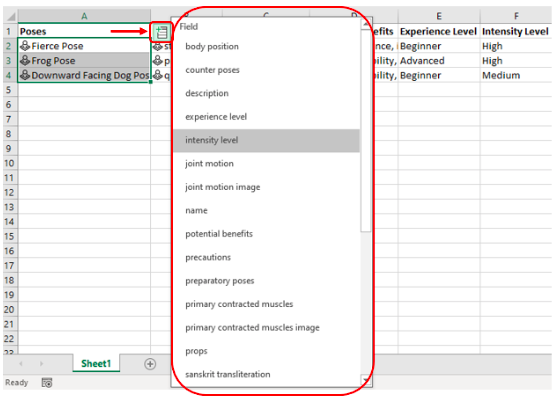
So instead of spending hours or days putting together information about your new yoga class, just a few minutes using Excel’s Data Types feature brings you all the information you could need to plan and market your new class.
How Else Can Data Types Be Used?
The yoga example is just the tip of the iceberg into the usefulness of data types. Excel includes over 18 different data types and many can be used for more than one type of subject.
For example, if you’re an engineer using the Terrain data type, it can be used to find information on things like:
- Forests
- Undersea features
- Sheep breed
- Species
- Glaciers
- Mines
- And much more
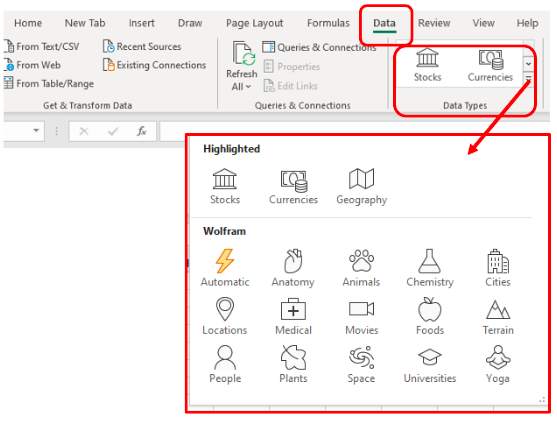
Data Types have been around in Excel for a few years, but they only recently became much more useful. The feature initially only had two data types to work with (stocks and geography), but now with multiple databases added, it can be of value for just about any type of business.
Here are a few examples:
- Restaurants can get the nutritional values of foods in recipes using the Foods data type.
- Medical offices can look up disease information and ICD-9 or 10 codes with the Medical data type.
- Stockbrokers can research currency and stock information with those two data types of the same names.
- Educators, construction professionals, agricultural companies, and many more all have data types that would be pertinent to their work.
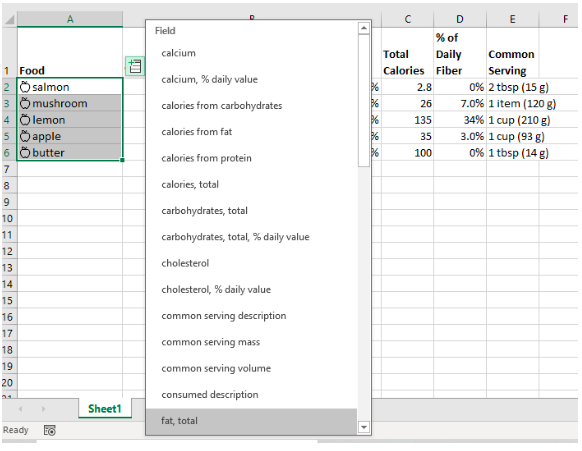
Are You Making the Most of Your Cloud Software?
Cloudadvize can work with your Dallas-Fort Worth business to keep you from suffering cloud waste and to find untapped value in your cloud tools.
Contact Cloudavize today for a free consultation to get started.



