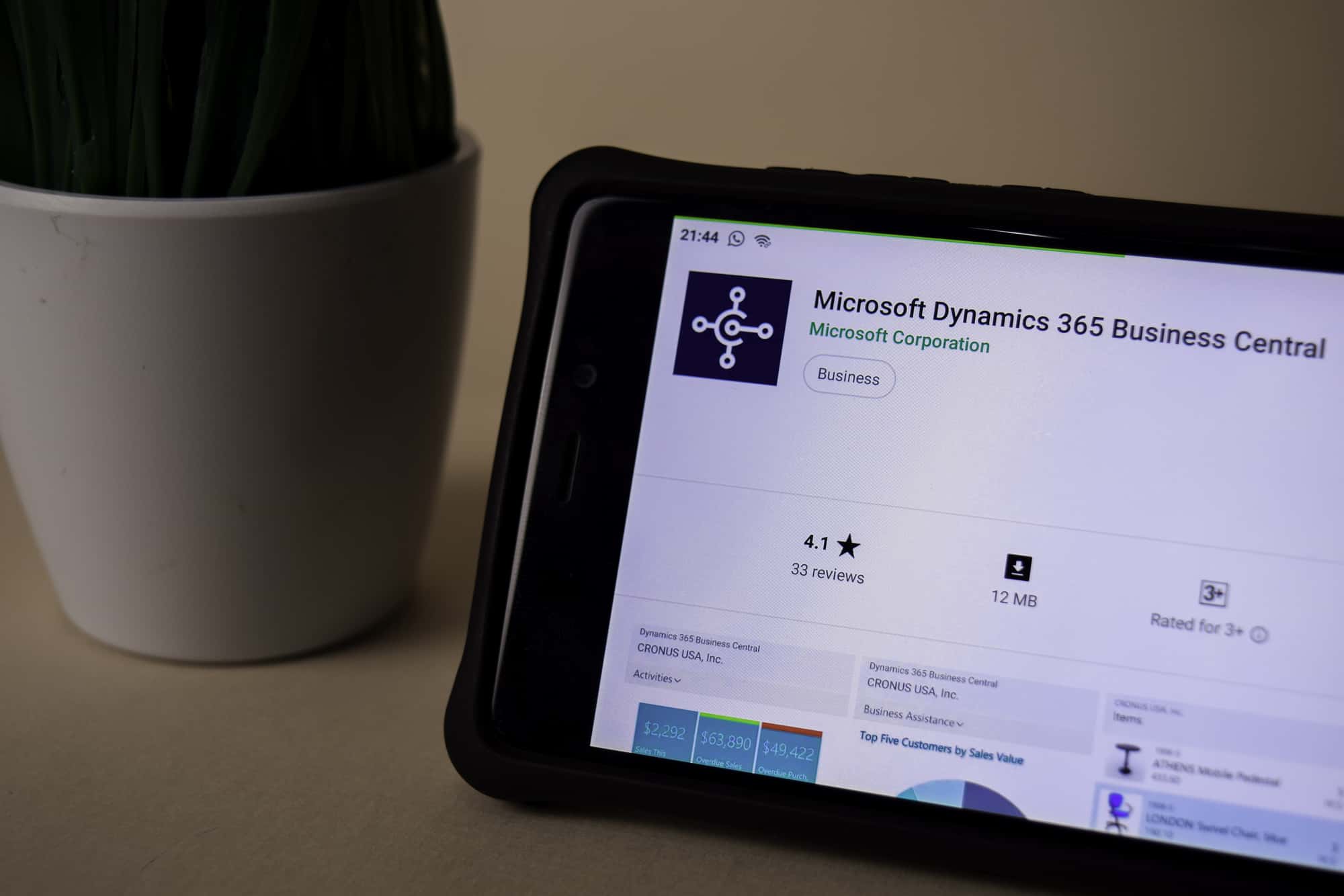A major benefit that cloud solutions have brought to the table for businesses is the ability to do their work more efficiently. From the ability to access your data from anywhere to the integrations that cloud computing makes possible, those adopting the Cloud have gained a significant competitive edge.
This is evidenced by the move away from on-premise software to cloud based solutions like Office 365 and QuickBooks online. When it comes to collaborative software, cloud-based apps have surpassed on-premise by a ratio of 64% to 36%.
Of all the collaborative cloud-based solutions out there, the most popular by user count is Office 365 by Microsoft. This cloud hybrid brings the best that the famous Office programs (Word, Excel, PowerPoint, Outlook) have to offer and makes them even better by putting them into an online environment and pairing them with new team collaboration and cloud storage tools.
Now Microsoft has gone a step farther to offer businesses even more advantages with their new Microsoft 365 subscription. This platform has only been out about two years but is gaining ground as companies realize how it can increase efficiency both in the office and for a mobile workforce.
Table of Contents
How Microsoft 365 Can Make Your Business Better
Microsoft 365 offers a significant level up from Office 365, helping companies gain efficiencies in multiple areas that span not only their office workflows but also device management.
A Microsoft 365 plan includes:
- Windows 10 (business version)
- Office 365 (business version)
- Mobile device management by Intune
- Advanced threat protection and other security features
- Additional Office Business apps (Bookings, Outlook Customer Manager, MileIQ, and more)
Here are some of the transformative ways that Microsoft 365 can help your office become more efficient, productive, and effective.
1. Anywhere Accessibility
You remove your reliance on local servers and devices when you use Microsoft 365. All your data is stored securely in the cloud and can be accessed from any device and any location with an internet connection.
This means that not only is your business more resilient in the case of a natural disaster or other type of local outage, you also free yourself to take advantage of a remote workforce. Remote workers can access their “virtual office” from any location and stay as connected with colleagues as if they’re in the next cubical.
77% of employees report greater productivity when working remotely.
Anywhere accessibility also means your team can easily pick up their work from another location when needed and avoid the inefficiency of trying to email files back and forth or trying to do their work without full access to their office tools.
2. Use Office 365 Apps to Automate Business Processes
Automating repetitive processes can save hours per week and free up your team for more productive tasks. Microsoft Flow can connect to multiple Office 365 applications as well as 3rdparty cloud solutions to provide time-saving automations such as:
- Automatically saving email attachments to OneDrive cloud storage
- Record form responses in SharePoint and then auto-populate them in other Office programs
- Notify users in Teams when a document is uploaded that needs approval
- Generate a digest email for all outstanding Microsoft Planner tasks
3. Improve Your Team’s Communication & Collaboration
Keeping your team connected and on the same page reduces missteps and dropped balls, and boosts employee morale. 86% of executives and employees cite lack of collaboration and communication for workplace failures.
The tools in Office 365, such as Microsoft Teams and SharePoint, facilitate real-time chat and document collaboration. Teams also makes it easy to keep conversations secure and organized through chat channels that are designated for a specific department, client, project, or other subject.
Communication is much more efficient than in multiple back and forth emails that have to be searched through, and Teams alerts and notifications ensure everyone is kept in the loop and on task.
4. Easily Scaled for Your Needs
When you’re working with software that’s hosted on an on-premise server, you don’t have the same ability to scale up or down when you need to as you do with a cloud solution like Microsoft 365.
Instead of being faced with expensive hardware costs when you need to expand your workforce, you can simply add another user and their additional storage space (1TB) and application access happens instantly.
And if you need to remove a user, it’s just as easy. So, you’re only ever paying for the number of accounts you need and can easily scale down or up as your needs change.
5. Keep Track of Your Mobile Devices Efficiently
When multiple employees are using a variety of mobile devices to access your company applications and data, trying to keep track of them all and ensure proper administration of mobile policies can be a time-consuming task.
The Intune mobile device management platform is included with Microsoft 365 and can help you automate most of your mobile management, such as automating enforcement of security policies and easily adding or revoking access remotely to your company applications.
Grow Your Business with the Right Technology
When companies are more efficient, they can grow exponentially while keeping costs low. Learn how Microsoft 365 can transform your office and help you succeed.
Schedule a free consultation today to see how far you can go with the Cloud. Call us at 214-736-2144 or schedule with us online.
FAQs
Frequently Asked Question
Microsoft 365 allows easy user management, enabling businesses to scale up or down without significant investment in on-premise infrastructure.
Intune is a mobile device management (MDM) platform included with Microsoft 365. It helps businesses manage and secure employees' mobile devices that access company applications and data. Intune automates the enforcement of security policies, streamlines administration of mobile policies, and enables remote management of devices. With Intune, you can add or revoke access to company applications, ensuring that your organization's data is secure while maintaining control over the devices used by employees.an keep it disabled.
Microsoft 365 includes apps like Bookings, Outlook Customer Manager, and MileIQ to enhance productivity and streamline processes.
Microsoft 365 offers anywhere accessibility, cloud-based collaboration tools, and real-time communication to keep remote workers connected and productive.