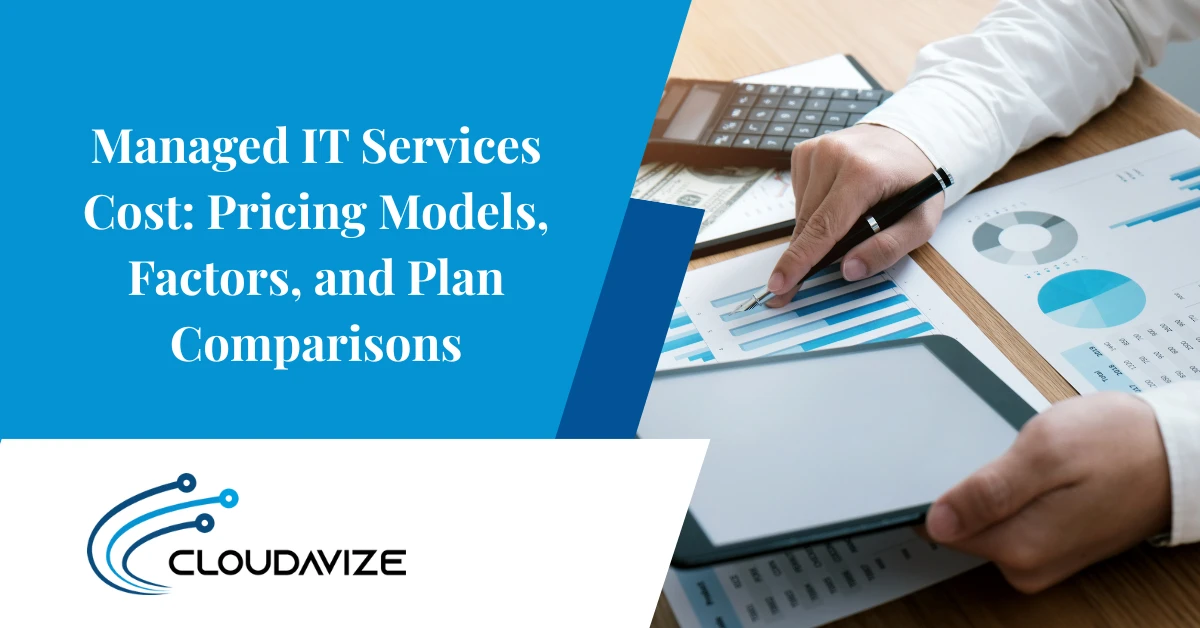In today’s world, customers want instant, accurate, and personalized support. For businesses, keeping up with this demand while controlling costs can feel impossible. That’s where AI-powered automation steps in.
AI-driven tools in customer service aren’t just about replacing human agents. They’re about making support smarter, faster, and more efficient. However, automating customer support isn’t as simple as plugging in a chatbot and calling it a day. Successful implementation requires a thoughtful strategy, strong execution, and an awareness of common pitfalls.
Let’s dive deep into best practices and challenges for using AI-powered automation to create a customer support experience that’s both efficient and genuinely helpful.
Table of Contents
Why AI-Powered Automation Matters in Customer Support
The shift toward AI automation isn’t just a tech trend. It’s a necessity for companies that want to remain competitive. Today’s consumers expect instant access to information, minimal wait times, and personalized interactions.
Traditional customer support models struggle to meet these demands, especially during peak periods. AI-powered automation offers a solution by providing scalable, round-the-clock support without the need to expand teams exponentially.
The key advantages include:
- Speed & Availability – AI can handle thousands of queries simultaneously without delay. Whether a customer contacts you at 3 PM or 3 AM, AI ensures they receive a prompt response.
- Scalability – As your business grows, your support needs increase. AI can scale effortlessly, helping you manage high volumes of customer inquiries without a proportional rise in costs.
- Cost Efficiency – Automating routine support tasks cuts down significantly on operational expenses. You can allocate human agents to handle more complex, high-value interactions.
- Personalization – Advanced AI tools can pull data from customer profiles, purchase histories, and past conversations to offer tailored recommendations or responses.
- Consistency – Unlike human agents who might vary in tone or accuracy, AI maintains a consistent brand voice and quality of service.
Best Practices for Implementing AI in Customer Support
While AI offers enormous potential, a careless rollout can do more harm than good. Here are proven best practices to ensure your AI-powered support system hits the mark.
Start with the Right Use Cases
When introducing AI, avoid the temptation to automate everything at once. Focus on specific, high-volume tasks that are repetitive and easy to standardize.
Examples of good first steps include:
- Answering frequently asked questions (FAQs)
- Assisting with password resets
- Processing basic order tracking requests
- Scheduling appointments or consultations
- Gathering initial information before escalating to a human agent
Starting small allows your team to monitor results, make adjustments, and gain confidence in AI’s capabilities before expanding its role.
Pro Tip – Prioritize use cases where automation improves the customer experience rather than complicating it.
Train Your AI with Real Conversations
Your AI solution is only as effective as the data you feed it. To create a system that understands and engages with customers authentically, use real-world customer interactions as training material.
This means analyzing past support tickets, chat transcripts, and email exchanges to identify:
- Common phrases and terminology
- Typical customer questions and concerns
- How successful resolutions were phrased
Regular updates are crucial. As customer needs and language evolve, your AI model should be refreshed to stay relevant. Outdated AI models quickly lose effectiveness, leading to frustrating experiences.
Example: If customers suddenly start asking about a newly launched service or product, your AI must be trained on that product’s details immediately.
Integrate AI with Human Agents Seamlessly
While AI can solve many customer queries independently, it shouldn’t be the end of the line. There will always be cases where human empathy and judgment are irreplaceable.
To provide the best experience, ensure your AI:
- Recognizes when it can’t assist further
- Escalates the issue promptly to a live agent
- Passes all relevant information to the human agent to avoid forcing customers to repeat themselves
A well-integrated hybrid model ensures customers feel supported-not abandoned. Plus, human agents can review AI conversations to improve the system over time.
Design Conversational, Natural Interactions
No one enjoys robotic, awkward conversations with a bot. Your AI should interact like a helpful, friendly assistant rather than a stiff computer program.
Best practices for conversational design:
- Use everyday language and a friendly tone
- Offer clear options through buttons or menus where possible
- Allow open-ended input but be ready with fallback suggestions
- Personalize interactions by using the customer’s name or referencing past interactions when appropriate
Example:
Instead of saying,
“Please input your tracking number.”
the bot could say,
“Hey there! Could you share your order number so I can help you track it?”
This subtle shift makes the interaction feel much warmer and customer-centric.
Monitor Performance & Collect Feedback
Once your AI system is live, the work isn’t over. Continuous monitoring is essential to gauge its effectiveness and uncover areas for improvement.
Key metrics to track:
- Resolution rates – How many issues the AI resolves without human intervention
- Escalation rates: How often cases are passed to human agents
- Average first-response time
- Customer satisfaction (CSAT) score
In addition, always offer customers an option to provide feedback after an AI interaction. Honest feedback reveals gaps you may not catch through data alone.
Example: Use post-chat surveys asking,
“Was this chatbot helpful today?”
and collect ratings to drive ongoing enhancements.
Keep It Secure & Compliant
Customer data is sacred, and in many industries, mishandling it can lead to massive fines and reputational damage.
When deploying AI in customer support:
- Encrypt customer data during transmission and at rest
- Set strict permissions around who can access sensitive information
- Ensure your vendor complies with regulations like GDPR, HIPAA, or CCPA
- Regularly audit your systems for vulnerabilities
Pro Tip – Always make your data privacy practices transparent to customers. Build trust by showing that protecting their information is your top priority.
Common Challenges
AI-powered support can stumble if you’re not careful. Let’s take a closer look at common obstacles and how to avoid them.
Over-Automating the Experience
If customers feel trapped in endless chatbot loops with no human support in sight, frustration builds quickly. Over-automation is a surefire way to alienate your audience.
Solution – Use automation strategically for simple tasks, but provide a clear path to human help when needed.
Training Bias or Poor Data Quality
If the data used to train your AI contains biases (whether demographic, linguistic, or topical), your bot may deliver subpar or even offensive responses.
Solution – Audit training data carefully. Include diverse, representative interactions and continuously refine the model based on real-world use.
Lack of Personalization
Customers don’t want generic replies. A lack of personalization can make interactions feel cold and impersonal.
Solution – Connect your AI platform to your CRM so it can recognize returning customers and tailor its responses based on their history, preferences, or location.
Poor Escalation Handling
Nothing frustrates customers more than realizing they can’t get real help when AI fails.
Solution – Design clear escalation paths where AI gracefully transfers customers to human agents, along with all conversation history.
Employee Pushback or Misalignment
Some teams fear that AI will replace their jobs, leading to resistance or lackluster adoption.
Solution – Position AI as a tool that empowers agents, not replaces them. Show how automation can offload tedious tasks, allowing agents to focus on solving complex, meaningful customer problems.
Real-World Example: Starbucks’ Phased AI Rollout
Starbucks didn’t rush its AI initiatives. Instead, it started with a simple goal, making it easier to place orders via voice commands on Alexa and through the app.
The company then gradually expanded its AI capabilities based on user feedback and behavior analysis. By phasing its rollout and refining the system iteratively, Starbucks avoided alienating customers and delivered a truly helpful solution.
Pro Tips for Long-Term AI Success
To keep your AI support system effective, accurate, and truly helpful, it’s not a “set-it-and-forget-it” solution. It needs consistent tuning. Here’s how to future-proof your setup:
- Keep Your AI’s Brain Fresh – Regularly update training data to reflect new products, services, customer questions, and evolving user behavior. This helps your AI stay sharp and contextually aware.
- Monitor Customer Emotions with Sentiment Analysis – Use sentiment detection to flag frustrated or dissatisfied users in real-time. When emotions run high, fast-track those conversations to a live agent for a more human touch.
- Test, Tweak, Repeat – Run routine internal audits and scenario testing to uncover blind spots, edge cases, or outdated responses. Treat it like QA for your digital teammate.
- Create Feedback Loops – Make it easy for both customers and support agents to give feedback on AI responses. Use this data to continuously train and refine your system.
- Don’t Automate Empathy – Strike the right balance between automation and human interaction. Use AI for speed and efficiency, but always leave room for real people to step in when empathy matters most.
Smarter Support Starts Here
Implementing AI-powered automation in customer support is no longer optional. It’s critical for businesses that want to scale, delight customers, and stay competitive. The key? Automate thoughtfully. Start with the right use cases. Keep humans in the loop. Design natural conversations. Monitor performance religiously. And always put security and customer satisfaction first. When you get it right, AI doesn’t just make support more efficient, it elevates the entire customer experience.
Ready to Elevate Your Customer Support with AI?
At Cloudavize, we specialize in deploying AI-powered customer support solutions that drive real results. From setup to optimization, our team ensures automation works hand-in-hand with your human agents for a seamless, satisfying support experience.
Contact Cloudavize today or call us on (469) 728-0825 to explore how we can transform your support operations.