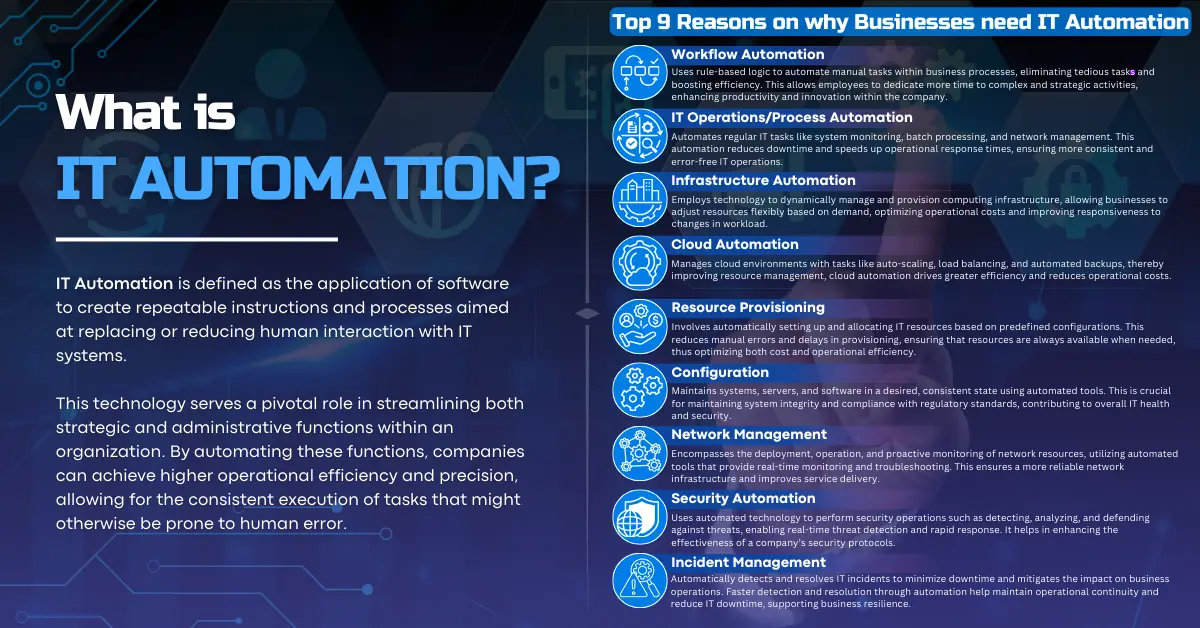IT Automation refers to using software and systems to automate repeatable processes and workflows with little (or zero) human assistance. IT automation streamlines operations for businesses with complex IT infrastructures and frees up Internal IT staff for other tasks, like configuration management, patch management, and system monitoring. It is a significant cost-saving and productivity-enhancing driver, especially for larger IT environments that must be managed and operated constantly.
Some examples of IT automation relevant for IT departments in mid-sized to large enterprises include automating software deployment, network configuration monitoring, regular data backup, and incident management. Its primary purpose is to improve accuracy and reduce errors, leading to high system reliability and operational effectiveness. IT automation streamlines daily processes and relieves the IT teams, giving them more time and attention for significant strategic initiatives.
IT automation technologies can embody machine learning, artificial intelligence, and cloud-based automation tools. These technologies automate complex and time-consuming tasks with great accuracy and precision, improving system compliance and security. Using the force multiplier effect of such technologies, a business gains more scalability and flexibility, leading to operational agility to adjust faster and better to market changes and challenges.
Table of Contents
What is Automation?
Automation means using technology to perform tasks with minimal human input. Its core focus is streamlining business operations for efficiency, speed, accuracy, and productivity across industries, from manufacturing to personal productivity tools. In manufacturing, it handles repetitive tasks like assembly, while in IT, platforms like Microsoft Azure and AWS manage resource provisioning, scaling, and monitoring. Automation helps businesses adapt quickly and maintain a competitive edge with fewer errors.
Why Do Businesses Need IT Automation?
Businesses, mainly medium and large-IT enterprises, need IT automation to handle complex IT environments while improving efficiency, scalability, and responsiveness. This reduces manual work, errors, and costs by implementing automation in the IT industry across workflows, IT operations, infrastructure management, cloud automation, resource provisioning, configuration management, network and security management, and incident handling. Automation supports digital transformation, delivering reliable, repeatable processes that increase productivity and agility, enabling faster responses to market changes and customer needs, resulting in superior business performance.
Here are the top 9 reasons why businesses need IT Automation:
- Workflow Automation: This automates repetitive, rule-based tasks related to business processes, eliminating manual tasks and giving employees more time to focus on complex, strategic activities.
- IT Operations/Process Automation: Automating IT operations increases efficiency and reduces response times for tasks such as system monitoring, batch processing, and network management, resulting in more consistent operations, especially in areas prone to errors.
- Infrastructure Automation: This involves using technology to manage dynamically and provision computing infrastructure, allowing businesses to scale resources on demand, deploy faster, and manage resources more efficiently.
- Cloud Automation: Cloud automation handles tasks like auto-scaling, load balancing, and backups, optimizing resource allocation to improve cloud efficiency and control costs.
- Resource Provisioning: IT automation simplifies resource provisioning by automatically configuring and allocating resources based on predefined rules, ensuring optimal performance while minimizing errors and delays.
- Configuration: Automated configuration management ensures systems, servers, and software are maintained in a consistent state, reducing the risk of misconfigurations and ensuring compliance with industry standards.
- Network Management: Automating network resource deployment, operation, and monitoring improves network reliability. Automated tools like SolarWinds can be used for real-time monitoring and proactive troubleshooting.
- Security Automation: Automating security operations such as threat detection, analysis, and response strengthens a business’s security posture by enabling faster responses to threats and reducing the risk of breaches.
- Incident Management: Automation speeds up the detection and resolution of IT incidents, reducing downtime and maintaining operational continuity. Tools like ServiceNow automate the entire incident lifecycle, ensuring fast and effective resolutions.
How Does IT Automation Work?
IT automation deploys software tools and scripts to perform tasks, processes, and workflows without manual intervention. By automating repetitive IT tasks, businesses can improve efficiency, reduce errors, and better allocate resources. The core of IT automation includes automation platforms, servers, cloud services, networking devices, and integration technologies like APIs or middleware, which ensure smooth communication between systems.
The workflow of an IT automation system can be understood in four main steps:
- Identify tasks and prepare for automation: Involves identifying IT processes that can be automated. It includes data backups, network configuration, and system monitoring.
- Select automation tools and platforms: This includes selecting the right automation platform, like VMware or AWS, based on the company’s needs.
- Develop automation scripts or workflows: Automation rules and scripts are created using configuration management tools and programming languages to ensure consistent task execution.
- Testing and validation: Automation protocols must be thoroughly tested before deployment to ensure they function correctly without causing disruptions.
- Deployment and integration: Once validated, automation tools are deployed and integrated into the IT infrastructure to execute tasks seamlessly.
- Monitoring and management: Continuous monitoring ensures that automated processes run efficiently and potential issues are identified early.
- Continuous improvement: As IT environments evolve, automation systems need regular updates and improvements to adapt to changing needs.
What Are the Common Examples of IT Automation?
Common examples of IT Automation, which streamlines processes, reduce manual efforts, simplify routine tasks while increasing efficiency and addressing security risks for system reliability and scalability, include:
- Automated Data Backups
- Security Incident Responses
- Network Configuration Management
- Automated Provisioning
- Performance Monitoring
- Patch Management
- Job Scheduling
- Automated Data Backups: Schedules routine backups to ensure data integrity and availability without manual intervention. For example, Commvault offers automated data backup and recovery solutions, protecting data across on-premises, cloud, and hybrid environments.
- Security Incident Responses: Automation tools instantaneously detect and respond to security threats for damage mitigation and quick response time. Splunk Phantom automates incident response processes, providing faster response times and improved security posture.
- Network Configuration Management: Automating network configuration keeps devices running consistently and compliant with organizational standards. SolarWinds Network Configuration Manager helps companies automate network device configurations.
- Automated Provisioning: IT resources like servers and storage are dynamically scaled based on demand. AWS Auto Scaling is a cloud-based tool that adjusts computing resources automatically, ensuring efficiency and cost-effectiveness.
- Performance Monitoring: Automated systems continuously monitor IT infrastructure performance, detecting and resolving real-time issues. New Relic is a popular tool for performance monitoring, incident diagnosis, and analytics.
- Patch Management: Ensures devices are automatically updated with the latest software and security patches. Microsoft System Center Configuration Manager automates patching and software updates in IT environments.
- Job Scheduling: Routine IT tasks are scheduled to run automatically, improving operational precision and freeing up resources. Control-M by BMC Software is a robust job scheduling and workflow management solution.
These automation examples address common business challenges, helping organizations streamline operations and reduce errors. IT automation technologies incorporate platforms like VMware, Microsoft Azure, and AWS to enhance further automation with scalable, cloud-based solutions for various tasks.
5 Benefits of IT Automation
IT automation helps streamline processes, reduce errors, and allows companies to scale while maintaining and enhancing robust security. Automation business operations save money, time, and effort, improving productivity and adapting to changing business needs. Key it automation benefits that businesses can expect when implementing automation solutions are:
Cost Saving
IT automation reduces operational costs by eliminating manual intervention in routine tasks. By automating repetitive processes, labor costs are reduced, human errors are minimized, and downtime is prevented. Over time, investments in automation tools result in significant financial savings by lowering the frequency and cost of errors. According to Gartner, a firm can reduce 25,000 hours of redoing work due to human error, equating to cost savings of US$878,000. This overall expense reduction helps companies optimize their financial resources and increase profitability.
Increased Productivity
Automated processes like system monitoring and data management are completed more quickly and efficiently. By freeing IT staff from mundane tasks, businesses improve productivity, allowing employees to focus on higher-value activities like innovation and problem-solving. As per Harvard Business Review, 90% of employees experienced a boost in productivity after implementing automation in their workplace. They also trusted automation for error reduction and faster decision-making.
Improved Safety and Compliance
Automation strengthens security by enforcing policies and maintaining compliance with regulations without human oversight. Automated systems provide accurate records, regular updates, and consistent security measures, significantly reducing the risk of breaches and improving overall security. According to Formstack, 36% of businesses use automation for regulation or compliance. By eliminating the variability of human intervention, automation ensures that these policies are applied consistently across all systems.
Greater Reliability
Standardized, repeatable processes reduce errors in data entry, configuration, and system management. Automated procedures deliver consistent results and improve system uptime, critical for maintaining business continuity. Flair HR’s report states that automation is crucial for small business owners, as 88% believe it can help them compete with large enterprises.
Flexibility
IT automation offers flexibility by allowing systems to quickly adapt to changing business needs or technological advancements. Automated platforms scale operations up or down based on demand without increasing manual effort, making the IT environment more responsive to market and operational changes. A Capgemini survey of 900 executives states that automation helped 84% of participants improve their company’s ability to adapt quickly. Organizations can seamlessly respond to market changes and maintain operational effectiveness, keeping them competitive and responsive.
What Are the Common Challenges of IT Automation?
The common challenges of IT automation include the high initial costs of investment, the complexity of integrating automation with existing legacy systems, and the amplification of errors through automated processes. Organizations must manage workforce changes and the need for retraining, along with the continuous maintenance and updating of automated systems, ensuring effectiveness and adaptability to new technologies and business needs.
- High Cost of Investment-Automation tools, software, and hardware integration services incur significant up-front costs. Companies must also plan for ongoing maintenance, updates, and future scalability. ROI may take longer for SMBs, especially when training costs accumulate.
- Increased Consequences for Errors-Automation errors can quickly spread across systems, compounding problems if not properly managed. A single malfunctioning process can lead to widespread disruptions. Rigorous testing, validation, and continuous monitoring are crucial to minimize these risks and ensure reliable automation deployments.
- Complexity and Integration Issues-Integrating automation with legacy systems can be challenging due to compatibility issues, data silos, and potential service disruptions during deployment. These challenges can be eased by adopting modular integration approaches, using middleware, and seeking guidance from IT specialists to ensure smooth implementation without affecting system performance.
How Much Does It Cost to Automate Overall Businesses IT Operation?
The cost of automating an overall business IT operation depends on the organization’s scale and complexity. For a small to medium-sized business (SMB), it will cost between $10,000 and $100,000, which generally covers purchasing automation software, initial setup, software integration, and staff training.
Meanwhile, the cost for a large enterprise can range from $100,000 to several million dollars. The price is for enterprise-wide automation encompassing IT operations, infrastructure management, cloud automation, and security. These costs account for ongoing software maintenance, upgrades, and scalability as IT environments grow.
Best IT Automation Tools For Simplifying Your IT Operations
IT automation tools are essential for streamlining operations, reducing manual tasks, and enhancing efficiency. Here is a list of the best IT automation tools that can improve productivity, save money, increase efficiency, and provide better flexibility, simplifying your overall IT operation.
Ansible
Ansible is free and open-source automation software for configuring software deployment, orchestrations, and more. It uses YAML scripts for playbooks and is agentless, meaning no software needs to be added to target systems. A large community backs it and has impressive integration capabilities. It is available for up to 100 nodes at $5,000/year (Basic Tower), $10,000/year (Enterprise Tower), and $14,000/year (Premium Tower).
Puppet
Puppet is an infrastructure automation tool that provides infrastructure as code. It is excellent for CI as code, automating provisioning, configuration management, and application deployment. Puppet works on a declarative language, can be used for small and big implementations, and is accompanied by an intense module ecosystem, which makes it a great candidate in complex IT environments. You can request a free quote for these services and make your own decisions accordingly.
Chef
Chef is a powerful automation platform that transforms infrastructure into code, enabling businesses to consistently manage their servers and applications. There are Ruby-based DSLs and many community cookbooks for test-driven infrastructure management here. Chef is cloud-friendly and easy to use, making it a good fit for managing more complex environments. Its basic plan is free, while you need to pay $72 per node for the Hosted Chef Plan and $137 per node for the Chef Automate Plan.
Jenkins
Jenkins is an open-source automation server that allows you to chain jobs into workflows and provides Plugins, making it a significant computational tool in the CI/CD world. Jenkins is automation software that automates parts of the software development lifecycle, supporting many plugins. Pipeline-as-code, an extensive plugin ecosystem, and robust integration capabilities have ensured its status as essential tooling for DevOps teams.
SaltStack
SaltStack is known for its speed and scalability in automation and configuration management. It’s precious with vast numbers of nodes in large environments. SaltStack is a powerful tool for large-scale deployments, supporting event-driven automation, cloud orchestration, and real-time configuration management.
Terraform
Terraform is an open-source tool created by HashiCorp to create, change, and improve infrastructure in the cloud. It is well known for declarative config, multi-cloud support, version control, and module reusability. Terraform codifies its build, change, and version infrastructure, allowing businesses to manage infrastructure quickly and safely.
ServiceNow
ServiceNow is an enterprise IT operations management platform with robust automation features for IT service management (ITSM), workflow automation, and incident management. It integrates well with other enterprise tools, making it ideal for large organizations. The annual fee is $1,200 per user. You can also request a custom quote based on your needs.
Red Hat Ansible Tower
Red Hat Ansible Tower is an enterprise version of Ansible that provides a user-friendly dashboard, role-based access control, job scheduling, and real-time monitoring. Its centralized management simplifies large-scale automation across an organization. Through its trial offer, you can try a 60-day subscription.
Microsoft System Center
Microsoft System Center is a systems management suite that helps IT staff manage servers, desktops, and applications in physical and virtual environments. It offers configuration management, data protection, and operations management and is seamlessly integrated into Windows Server and Azure. You can download it for free from Microsoft’s official site.
Automation Anywhere
Automation Anywhere is a leading Robotic Process Automation (RPA) tool that automates repetitive business tasks across multiple systems. With drag-and-drop automation, AI-driven features, and deployment for cloud and on-premise environments, it helps businesses streamline operations and provides detailed analytics. To start with this tool, you must fill in some details and request a live demo
How to Get into IT Automation?
IT automation is vital in today’s industry, with more job opportunities for people working in IT automation. A solid educational background, specific programming skills, and industry-recognized certifications are some of the keys to establishing a career in IT automation. Here’s how to get started:
Educational Background
Schools offering degrees in computer science, information technology, and software engineering are some of the ways to technologies within IT Automation. These practices are going to give you the fundamentals needed. Other related fields include:
- Electrical Engineering: Offers a strong foundation in hardware and systems integration for automation.
- Systems Engineering: Educates on how to manage really large projects where automation is paramount.
- Cybersecurity: Provides insights into protecting automated systems and networks.
- Data Science: Involves using automated tools for data analysis and better decision-making.
- Artificial Intelligence: Leverages intelligent decision-making algorithms for automation.
- Network Administration: This domain is all about making network tasks easier with automation.
- Robotics: Merges different disciplines to automate physical work in various kinds of machines.
Programming Skills
Anyone in IT automation should have excellent programming skills. Python, Ruby, and Javascript are well-known languages that are used regularly. Here are additional programming languages that are beneficial for IT automation:
- Java: Ideal for for constructing durable, extensible automation frameworks.
- PowerShell: Useful for system administrators for automating tasks in Windows.
- Bash: Essential for automating command-line tasks on Linux/Unix systems.
- C#: Great for Microsoft systems, perfect for automation software development.
- Perl: Primarily designed for text processing tasks, also used in web development like creating CGI and data manipulation.
- Go (Golang): Known for scalability and efficiency in building scalable automation tools.
- SQL: Essential for working with databases in automated environments.
Specialized Certifications
Certifications such as the Certified Jenkins Engineer, Ansible Automation Certification, and cloud automation tracks from providers like Azure or AWS validate your knowledge of IT automation and increase your chances of getting hired. Here are some valuable certifications beneficial for a career in IT automation:
- Certified Kubernetes Administrator (CKA): Proves your CI/CD automation skills.
- Docker Certified Associate (DCA): Proficiency in Docker and containerization.
- Terraform Associate Certification: Confirms expertise in infrastructure-as-code.
- Microsoft Certified: DevOps Engineer Expert: Covers DevOps practices on Microsoft platforms.
- AWS Certified DevOps Engineer – Professional: Tests your ability to manage AWS services efficiently.
- Google Professional Cloud DevOps Engineer: Balances reliability and delivery speed in cloud operations.
Cisco Certified DevNet Professional: Specializes in network automation with Cisco platforms.
Is IT Automation a Good Career Option?
Yes, IT automation is a great career opportunity, driven by the growing need for efficiency and innovation in modern business processes. With technology constantly changing, the need for IT automation skills will always be desirable in many different verticals. This domain has many exciting opportunities, like solving problems, using the latest technologies, and increasing operational efficiency.
In addition to high pay and good benefits, such jobs offer professional roles ranging from automation engineers to DevOps specialists. Careers in industries like finance, medicine, and technology guarantee stability over the long term and the potential to make a substantial technological difference.
How Much Does an IT Automation Engineer Earn?
In 2024, the average salary for an IT automation engineer is $105,950. It was calculated by using the following formula:
Average salary = Summation of average salaries / Number of sources
The sources consulted for obtaining the average salaries were Indeed, Built.in, Salary.com, ZipRecruiter, and Glassdoor.
Salaries range from $70K to $150K, depending on experience, with senior roles earning more than entry-level positions. Mastery of high-demand platforms like AWS and Azure and programming languages like Python and Ruby can significantly boost earnings. Certifications like Certified Kubernetes Administrator (CKA) and AWS Certified DevOps Engineer also increase salary potential, while geographic location affects pay, with tech hubs offering higher compensation.
What Is the Future of IT Automation?
What we see with IT Automation in the near future is the next automation evolution, which will take IT operations from basic tasks to systems with predictive analytics and allow them to make some decisions themselves automatically. Using the latest technologies, automation will streamline processes and reduce human interaction, leading to proactive management.
Advanced Automation Technologies:
- AI and Machine Learning: Increase predictive analytics capability, letting systems anticipate needs, minimize downtime, and automatically optimize processes.
- Augmented Reality (AR): AR helps provide operators with real-time visual instructions for system diagnostics and maintenance.
- Generative AI: Automates code generation, system configuration, and algorithm design to maximize productivity without active intervention.
- Internet of Things (IoT): Delivers real-time data inputs to help drive adaptive and scalable automated processes.
- Security Testing Automation: Automates vulnerability scanning and patch management, reducing manual intervention.
Enhanced Capabilities:
- Comprehensive Automation from Bare Metal to Middleware: When it comes to putting together an IT-wide automation strategy covering everything from hardware to middleware.
- Autonomous Security Operations: When an issue is detected, autonomous systems can patch and deploy security countermeasures without any downtime.
- Self-Healing Systems: Automatically diagnoses and repairs errors, guaranteeing uptime and real-time protection against threats.