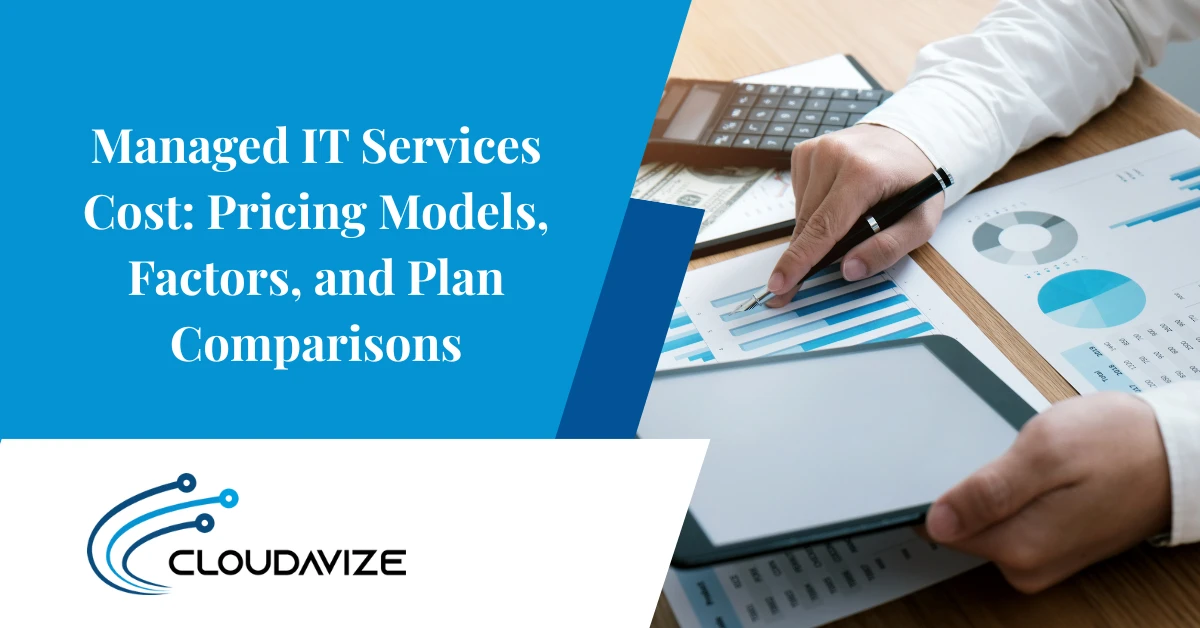Managed IT services cost between $75 to $400 per user per month or $1,000 to $10,000+ per month, depending on the size and type of the business. Smaller businesses with 10-25 employees are likely to pay $1,000 to $3,000 per month for basic services like IT support, cybersecurity, and data backup. Mid-sized businesses with 50-100 employees with more complex needs can expect to pay $5,000 to $7,000 per month, whereas larger enterprises with 100+ employees typically pay $10,000 or more per month for complete IT services.
The cost of managed IT services is influenced by multiple factors, such as the number of users and devices, the level of support required, service level agreement (SLAs), and the complexity of your IT infrastructure. Additionally, the pricing model you choose plays a significant role. For instance, flat-rate pricing offers a fixed monthly fee, while per-user or per-device pricing is based on the number of users or devices supported. Value-based pricing, on the other hand, ties costs to specific outcomes or business goals.
Understanding these pricing models and factors is critical for businesses to make informed decisions. By evaluating your needs, you can choose the right pricing model and service plan that aligns with both your budget and long-term IT goals.
Table of Contents
Managed IT Services Pricing Models
Managed IT services offer various pricing models, including flat-rate, tiered, per-user, per-device, value-based, and a la carte options. These models are designed to meet the diverse needs of businesses, offering flexibility to accommodate different sizes, support levels, and service requirements.
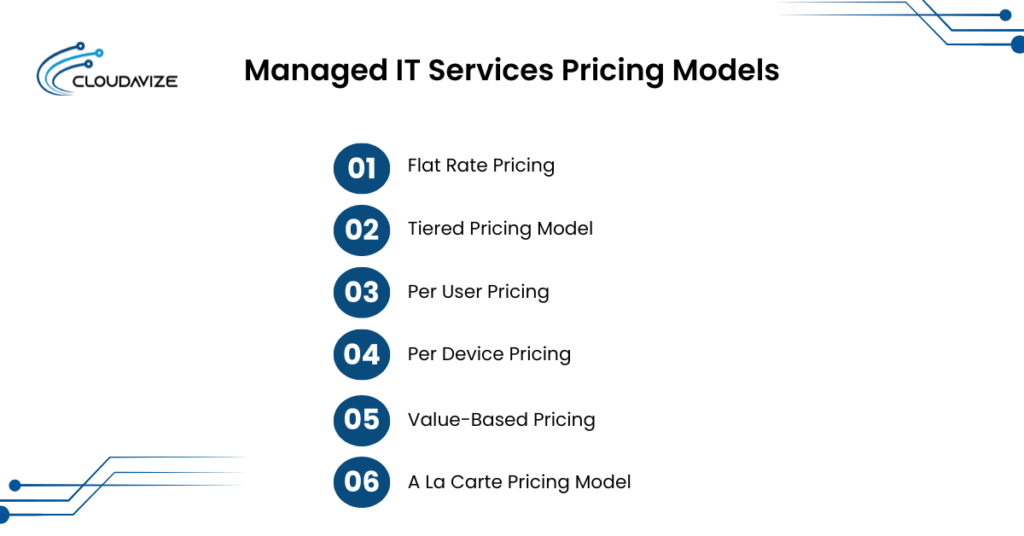
Flat Rate Pricing
Within the flat-rate pricing model, businesses pay a fixed monthly fee for all IT services, regardless of usage or complexity. This predictable cost structure simplifies budgeting, making it easier to manage finances each month.
Flat-rate pricing for different business sizes typically falls within these ranges:
- Small Businesses: $500–$3,000 per month, includes IT support, network security, and routine backups.
- Mid-Sized Businesses: $3,000–$7,000 per month, includes network management, cloud storage, and software support.
- Large Enterprises: $10,000+ per month, includes advanced network security, custom cloud solutions, and full IT infrastructure management.
Although flat-rate pricing is advantageous for businesses looking for simplicity and budget predictability, it may not be suitable for those with complex IT needs. Companies with specialized or expert-level requirements might find this pricing model restrictive, as it does not account for fluctuating or highly specific IT demands.
Tiered Pricing Model
In the tiered pricing model, prices range from $50 to $250+ per month, depending on the level of service required. A tiered system is a package deal set by the managed service provider, with packages like “essential,” “standard,” or “premium” that include specific services.
Example of features you can get in different tiers:
- Essential: $50–$150 per device/month (basic IT support, network monitoring, and data backup)
- Standard: $100–$250 per device/month (adds advanced cybersecurity, cloud storage, and software updates)
- Premium: $250+ per device/month (offers comprehensive IT infrastructure management, custom solutions, and dedicated account management)
For example, SMBs might opt for the Essential plan, covering basic IT support and network monitoring, whereas a larger company with more complex IT needs might choose the Premium plan for full network security, cloud solutions, and dedicated IT support. While tiered pricing works well for businesses that need flexibility, it may not be ideal for those who only need certain services from higher-tier packages.
Per User Pricing
Per-user pricing for managed IT services can range from $75 to $400+ per user per month, depending on the level of service and the size of the business. Since the model charges a price based on the number of users or devices that need support, it is ideal for businesses with a fixed number of users.
One of the main advantages of per-user pricing is its scalability. As businesses add or remove users, the cost adjusts accordingly, allowing for easy management of IT expenses. This model is particularly beneficial for SMBs that require consistent IT services for a known number of employees, ensuring stable and predictable costs. For example, if a business has 100 users and the charge is $50 per user, the total monthly cost would be $5,000.
Per Device Pricing
Under the per-device pricing model, businesses pay a pre-determined cost for each device with costs ranging from $30 to $200+ per device per month. The cost varies based on the type of device and the level of support needed. This model is ideal for companies that have more devices than users or need support for a variety of hardware types. Additionally, this model also allows businesses to predict costs based on the number of devices in use, rather than fluctuating user numbers.
Here is a breakdown of typical pricing for different devices:
- Desktops: $30 – $100 per device per month
- Laptops: $40 – $150 per device per month
- Mobile Devices (e.g., smartphones, tablets): $30 – $80 per device per month
- Servers: $75 – $200+ per device per month
For example, if a business has 20 desktops, 10 laptops, and 5 mobile devices, the cost would be calculated as: 20 desktops at $30 each would total $600, 10 laptops at $40 each would total $400, and 5 mobile devices at $30 each would total $150. The total monthly cost for the business would therefore be $1,150.
Value-Based Pricing
Value-based pricing for managed IT services ranges from $100 to $300 per user per month, depending on the business’s goals and the value delivered. Instead of charging based on resources used, this model aligns the cost with measurable business outcomes, such as increased uptime, reduced costs, or enhanced security.
In this pricing structure, the Managed Service Provider (MSP)’s compensation is tied to the strategic value provided, ensuring that their success is aligned with the client’s objectives. This model is ideal for businesses looking to align their IT investment with specific business performance metrics rather than just the volume of services consumed.
For example, if an MSP significantly reduces downtime or improves productivity through tailored IT solutions, the pricing may reflect these specific outcomes. Clear metrics are crucial to ensure both parties agree on the value being delivered.
A La Carte Pricing Model
The à la Carte pricing model costs between $50 and $300 per month, depending on the services selected. In this model, businesses can choose and pay only for the specific IT services, such as cybersecurity, data backup, or network monitoring, they need, without committing to a full-service package. This offers flexibility and is ideal for small businesses with unique, low-volume requirements. Some common services and their cost include:
- Cybersecurity: $50 – $150 per month
- Network Monitoring: $40 – $120 per month
- IT Support: $50 – $200 per month
- Cloud Storage: $60 – $200 per month
For example, SMBs that only need monitoring services and basic IT support could opt for a monitoring-only plan, while excluding helpdesk services. This allows SMBs to tailor their IT support to their specific needs without paying for unnecessary services.
Cost Breakdown Factors in Managed Services
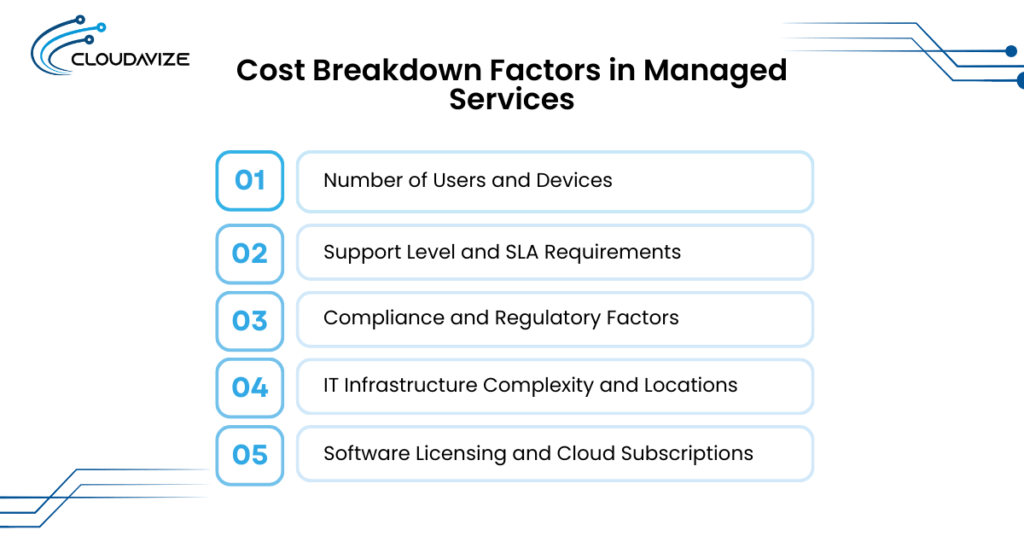
The cost of managed IT services depends on the number of users and devices, the level of support required, industry-specific requirements, and the MSP’s pricing model. Below are some of the key elements that impact managed IT service costs:
Number of Users and Devices
MSP pricing is largely determined by the number of users or devices that need support. Both per-user and per-device pricing models scale based on the number of employees or devices requiring IT services. As the number of users or devices increases, so does the cost, since more resources are needed for management and support.
For example, in a per-user pricing model, if an e-commerce business has 50 employees and the rate is $50 per user, the total monthly cost would be $2,500. In a per-device pricing model, the total monthly cost would be $600 for 20 devices at $30 per device. As businesses grow, these costs increase, meaning larger companies or those with more devices will incur higher MSP fees.
Support Level and SLA Requirements
Service Level Agreements (SLAs) define the level of service a business can expect from a Managed Service Provider (MSP). These agreements specify key factors such as response times, resolution times, availability hours, and performance metrics like uptime percentages. SLAs can be tailored to a business’s specific needs, and the higher the level of support, the more resources are required, directly impacting the overall cost of managed IT services.
For example, businesses can choose basic support during regular working hours or opt for more comprehensive coverage, such as 24/7 support with guaranteed 1-hour response times and 99.9% uptime. A company that requires round-the-clock support and quick response times will face higher costs compared to one that only needs support during business hours with longer response times.
Compliance and Regulatory Factors
Businesses in regulated industries, such as healthcare or finance, often face higher costs for managed IT services due to the need for compliance with industry-specific regulations and data security requirements. These regulations, including standards like HIPAA, GDPR, and SOC 2, require MSPs to implement additional tools, processes, and ongoing monitoring to ensure compliance.
For example, a healthcare provider may need specialized encryption, auditing tools, and regular compliance checks to meet HIPAA standards. These added requirements can increase the cost of MSP services, as the provider must invest in the necessary technology and expertise to stay compliant. Similarly, businesses in other highly regulated sectors may need tailored solutions that ensure their IT systems adhere to specific legal and security requirements, further raising the overall cost.
IT Infrastructure Complexity and Locations
The complexity of a business’s IT infrastructure, such as the number of locations, types of systems in use, and their integration, directly impacts the cost of managed IT services. Businesses with multiple locations or complex systems, like hybrid or multi-cloud environments, often face higher costs due to the additional resources needed to manage and secure these infrastructures.
For example, a specialty store like Best Buy with multiple locations may incur higher costs for networking, security, and remote management of devices. The need for advanced solutions like cloud management, system integration, and seamless connectivity across locations further drives up expenses. Additionally, businesses that rely on both on-premise and cloud systems require more sophisticated IT support, which contributes to higher MSP service costs.
Software Licensing and Cloud Subscriptions
The cost of software licenses and cloud subscriptions plays a significant role in MSP pricing, as these services require additional resources for management and support. MSPs oversee cloud environments, including backup, monitoring, and the management of software licenses, which are often billed separately from regular IT services. Businesses subscribing to enterprise-level cloud tools like Office 365, Salesforce, or cybersecurity software face higher costs in addition to standard MSP charges.
These costs vary based on factors such as the number of users, the specific software or cloud services needed, and the level of customization. As businesses scale their use of cloud-based tools or enterprise-level software, the MSP fees will rise accordingly to cover the increased management and monitoring needs.
Managed IT Service Plans and Inclusions
Managed IT service plans vary by business size, IT complexity, and support needs. Options include fully managed IT (all IT handled by the MSP), co-managed IT (shared responsibilities), and monitoring-only (proactive monitoring with limited support). Each plan includes different services like network management, cybersecurity, and cloud support, which affect pricing. Businesses should assess their needs to choose the right plan that fits their goals and budget.
Co-Managed IT
In the co-managed IT service model, the MSP works alongside a business’s internal IT team, handling monitoring, patching, and strategic support. This approach allows businesses to retain control over day-to-day IT operations while benefiting from the MSP’s expertise and resources.
For example, a medium-sized business may use co-managed IT to maintain control over routine tasks but offload more technical support and strategic decision-making to the MSP. This hybrid IT support model combines internal and external resources to ensure efficient IT operations without fully outsourcing IT responsibilities.
Fully Managed IT
A comprehensive IT service model where the Managed Service Provider (MSP) takes full responsibility for all aspects of a business’s IT needs, including support, security, cloud services, and hardware management, is a fully managed IT service. This all-inclusive approach is ideal for businesses looking to outsource every aspect of their IT operations, ensuring seamless and efficient management.
For example, an SMB with no internal IT department may choose fully managed IT to handle its network management, security, and support needs. This comprehensive IT solution allows businesses to focus on core operations while relying on the MSP for complete IT coverage.
Basic Support vs Premium Plans
Both basic support plans and premium plans are different in many aspects, including the response time, support availability, and more. Basic support provides essential IT services, such as helpdesk assistance and routine maintenance, making them suitable for businesses with straightforward IT needs. On the other hand, premium plans offer a more comprehensive range of services, including 24/7 support and advanced security features.

Below is a detailed comparison of basic support and premium managed IT service plan:
| Feature | Basic Support Plan | Premium Support Plan |
| Support Availability | Business hours only | 24/7 support |
| Response Time | Longer response times | Rapid response (e.g., 1-hour SLA) |
| Security | Basic security features | Advanced security protocols |
| IT Consulting | Not included | Strategic IT planning and advice |
| Service Scope | Helpdesk support, routine maintenance | Comprehensive IT support, cloud management, and more |
Monitoring-Only Packages
In a monitoring-only package, the Managed Service Provider (MSP) oversees the IT infrastructure and alerts the business to any potential issues, but does not resolve them. This model is ideal for businesses that already have an internal IT team but need external support for proactive monitoring.
Using this package, businesses can retain control over their IT systems while receiving timely alerts from the MSP. Internal IT teams can then focus on resolving critical issues, knowing that the MSP is actively monitoring the environment and identifying potential problems early on.
Buyer Considerations and Pricing Transparency
When evaluating managed IT services, buyers should prioritize pricing transparency and understand how costs are structured, while also considering service quality, expertise, and alignment with business needs. Here is a breakdown of key considerations in detail:
Onboarding and Setup Fees
When partnering with an MSP, onboarding and setup fees are the initial costs for assessing, mapping, and configuring your IT infrastructure. These fees typically cover services like network assessments, system mapping, and configuring IT systems to integrate seamlessly with the MSP’s infrastructure.
Businesses should fully understand what is included in these fees, as additional costs for services like network audits or software installation may increase the overall cost. Some MSPs offer free or discounted onboarding as part of promotional packages, but businesses should ensure all terms are clear to avoid unexpected costs later.
Hourly Support Rates
Hourly support rates are an additional cost businesses may incur if they need services outside their standard Managed Service Provider (MSP) plan, such as emergency support or ad-hoc IT requests. These rates can vary depending on factors like the urgency of the request, time of day, and the skill level required from the technician.
Generally, businesses can expect hourly rates to range from $100 to $250 per hour. For example, urgent requests or after-hours support will generally come at a higher rate compared to standard business hours support. The complexity of the task also plays a role, with more specialized services being priced at the higher end of the spectrum.
Hidden Fees and Exclusions
MSPs may include some costs that are not clearly outlined in the initial quote but can appear later in the service agreement. Common hidden fees include charges for adding users, special IT services, or premium support. These unexpected charges can significantly increase the total cost of the services.
In addition to hidden fees, certain hardware or software services might be excluded from the agreement, leading to additional costs down the line. To avoid these surprises, businesses should ask detailed questions about what is included and excluded in the service agreement. Carefully reviewing each term of the contract before signing is essential to ensure there are no hidden fees or unexpected charges later.
Contract Terms and Flexibility
Contract terms and flexibility define the conditions that govern the length, renewal, and termination of an agreement with an MSP. It is essential to understand these terms before committing to a service, as they will affect the overall partnership. Common contract terms include minimum contract lengths (often 12 months or more), along with penalties or fees for early termination.
Flexibility within these agreements is especially important for businesses that may need to adjust their IT needs over time. For instance, some businesses may prefer shorter contract durations to retain control, while others may want the ability to negotiate more flexible terms as their requirements evolve. Additionally, auto-renewal clauses should be carefully considered, as they can lead to unexpected long-term commitments. Businesses should ensure they understand these terms fully and, whenever possible, negotiate to avoid unfavorable clauses
Make Informed Decisions Before Choosing Managed IT Services
To make an informed decision when selecting a Managed Service Provider (MSP), businesses should begin by thoroughly evaluating their IT needs. Key considerations include infrastructure complexity, required support levels, preferred service models, and overall costs. Equally important is understanding your internal IT capabilities and identifying where external expertise is necessary.Comparing multiple MSPs is critical to finding the best fit. Take time to review case studies, request detailed and transparent quotes, and, if possible, arrange a trial period to gauge how well the MSP aligns with your operational needs. Following this process ensures that the Managed Service Provider you choose will effectively support both your current operations and your long-term IT strategy.