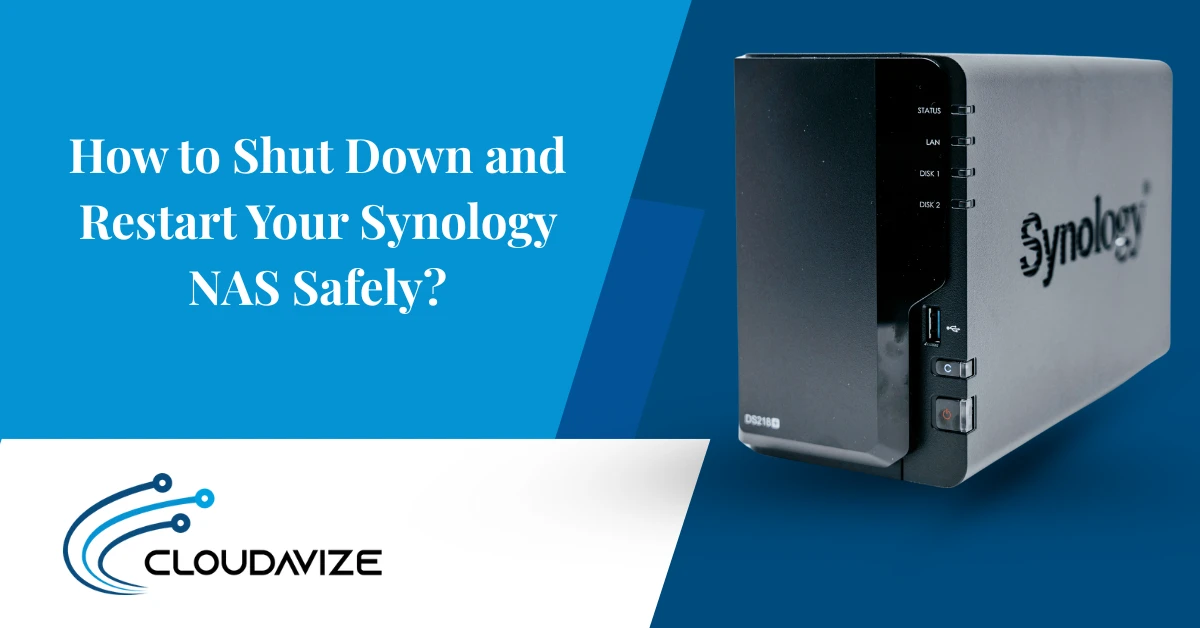Modern businesses operate in an environment where technology drives every aspect of their success, from daily operations to long-term growth. However, managing complex IT infrastructure while ensuring security, scalability, and cost efficiency is a challenging task. Managed IT Services address this need by outsourcing IT responsibilities to specialized providers, enabling businesses to focus on their core operations without being overwhelmed by technical complexities.
Managed IT services encompass proactive monitoring, cybersecurity, cloud management, and disaster recovery, all aimed at enhancing productivity and minimizing risks. Unlike traditional IT models that often rely on reactive problem-solving, Managed IT Services adopt a proactive approach, identifying and addressing potential issues before they escalate into significant disruptions.
By partnering with Managed Service Providers (MSPs), businesses can achieve predictable IT costs, access industry-leading expertise, and ensure seamless scalability. Whether it’s reducing downtime through 24/7 network monitoring or bolstering security against emerging cyber threats, Managed IT Services are an integral component for organizations aiming to stay competitive in a rapidly evolving technological landscape. This article explores MSPs role in transforming how businesses manage IT operations, paving the way for enhanced efficiency and growth.
Table of Contents
What are Managed IT Services?
Managed IT Services refer to outsourced IT solutions provided by specialized Managed Service Providers (MSPs) to help businesses maintain, manage, and optimize their information technology infrastructure. Examples of managed IT services include remote monitoring of servers, implementing multi-factor authentication (MFA) for cybersecurity, and managing cloud migrations to platforms like AWS or Microsoft Azure.
How Has Managed IT Services Evolved Over the Years?
Managed IT Services have undergone significant transformation over the past few decades, driven by technological advancements and the changing needs of businesses. Initially, IT services followed a break-fix model, where technicians were called only when issues occurred. This reactive approach often led to prolonged downtimes and unpredictable expenses.
With the evolution of technology, Managed Service Providers (MSPs) shifted to a proactive model. They began offering round-the-clock monitoring, preventive maintenance, and remote management solutions. This transition allowed businesses to minimize downtime and optimize IT performance.
Key milestones in the evolution of Managed IT Services include:
- Introduction of Cloud Computing: The advent of cloud services revolutionized IT management by enabling remote monitoring, scalability, and cost efficiency. Businesses could now access cutting-edge IT infrastructure without heavy investments in physical hardware.
- Rise of Software as a Service (SaaS): SaaS platforms became integral to managed services, providing businesses with tools for productivity, collaboration, and specialized operations, all managed remotely by MSPs.
- Enhanced Security Solutions: As cyber threats grew, MSPs integrated advanced cybersecurity measures, including managed firewalls, endpoint protection, and data encryption, to safeguard sensitive information.
- Automation and Artificial Intelligence (AI): Automation tools and AI-enabled systems have streamlined routine tasks like patch management and system updates. These technologies allow MSPs to detect and resolve issues before they impact business operations.
- Focus on Scalability and Flexibility: Modern managed services now offer tailored solutions, adapting to the unique needs of businesses. Whether it’s remote monitoring and management (RMM) or complex infrastructure support, the focus has shifted to providing value-driven, scalable IT services.
This evolution has made Managed IT Services indispensable for businesses seeking cost efficiency, high uptime, and enhanced system reliability. From reactive break-fix models to proactive, cloud-based, and automated solutions, these services continue to empower businesses with cutting-edge IT capabilities.
Importance of Managed IT Services in Today’s World
Managed IT Services address the most pressing IT challenges businesses face today by offering solutions that drive efficiency, security, and growth. Here’s how they deliver measurable value across critical areas:
- Minimizing Downtime with Proactive Support
Downtime significantly disrupts productivity and profitability. Proactive monitoring and support through Managed IT Services reduce downtime by identifying and resolving issues early. For example, businesses leveraging proactive IT support experience 85% fewer critical system failures, according to a study by TechValidate. - Strengthening Data Security
Cybersecurity threats are a growing concern for organizations, with 60% of small businesses closing within six months of a major data breach (National Cyber Security Alliance). Managed IT Services implement robust security measures, including encryption and access controls, to safeguard sensitive information and maintain business continuity. - Providing Predictable IT Costs
Fluctuating IT expenses can strain budgets. Managed IT Services provide fixed, subscription-based pricing models, ensuring cost predictability. Research from CompTIA highlights that businesses using managed services reduce overall IT spending by up to 30% while enhancing service quality. - Facilitating Remote Work Environments
Remote work requires secure and reliable IT infrastructure. Managed IT Services enable seamless remote operations by offering secure cloud solutions and virtual private networks (VPNs). According to Gartner, 48% of organizations increased their investment in remote work technologies in 2023 to adapt to workforce demands. - Scaling IT Infrastructure for Growth
As businesses grow, their IT needs evolve. Managed IT Services ensure seamless scalability, allowing organizations to upgrade systems without major disruptions. Statista reports that 62% of businesses cite scalability as a primary driver for adopting managed cloud solutions. - Driving Adoption of Advanced Technology
Emerging technologies such as AI and IoT are key to staying competitive. Managed IT Services provide the expertise needed for smooth implementation, ensuring businesses stay ahead. IDC research indicates that 40% of organizations rely on managed services to implement advanced digital tools effectively. - Focusing on Core Business Objectives
Outsourcing IT management allows companies to prioritize their strategic initiatives. Businesses report a 42% increase in operational efficiency after adopting Managed IT Services, according to Deloitte. By relieving internal teams of IT burdens, organizations can better align their resources with growth objectives.
These outcomes underline the transformative role of Managed IT Services play in transforming IT operations, reducing risks, and supporting business success in a technology-driven economy.
What are The Benefits of Managed IT Services?
Benefits of managed it services include cost efficiency, access to expertise, proactive support, enhanced security, and scalability. These services help optimize IT infrastructure, minimize downtime, ensure compliance, and improve overall performance by leveraging skilled professionals and advanced technologies. Here’s how they provide tailored benefits aligned with business needs:
Cost Efficiency
Managed IT Services eliminate the need for expensive in-house IT infrastructure and staffing. By leveraging flat-rate pricing models, businesses can allocate resources more effectively, ensuring predictable IT budgets. For example, outsourcing routine server maintenance avoids costly repairs and allows for investment in strategic initiatives.
Access to Expertise
Hiring and retaining skilled IT professionals can be challenging and expensive. Managed Service Providers offer access to certified specialists in areas like cybersecurity, cloud computing, and compliance, ensuring businesses stay ahead without the burden of recruitment or training. For instance, MSPs can quickly deploy cloud migrations, reducing setup times and errors compared to in-house efforts.
Proactive Support and Maintenance
Managed IT Services rely on 24/7 monitoring and predictive tools to detect and address issues before they escalate. This proactive approach minimizes operational disruptions and extends equipment lifecycles, allowing businesses to avoid the inefficiencies of a reactive IT strategy.
Enhanced Security
Cyberattacks are a growing concern, with the average cost of a data breach exceeding $4 million globally (IBM). Managed IT Services implement advanced measures such as end-to-end encryption, real-time threat detection, and multi-layered authentication, safeguarding sensitive business data while ensuring compliance with regulations.
Scalability
Business growth often demands rapid IT scaling, such as integrating new users or expanding infrastructure. Managed IT Services provide flexible solutions that adapt to these changes, enabling seamless onboarding or upgrades. For example, e-commerce businesses can meet seasonal traffic spikes without compromising performance.
Improved Compliance
Non-compliance can lead to fines and reputational damage. Managed IT Services ensure adherence to standards like HIPAA, GDPR, or PCI DSS by implementing compliance-driven systems, performing audits, and maintaining proper documentation, minimizing risks for businesses in regulated industries.
Reduced Downtime
Unplanned downtime disrupts productivity and client satisfaction. Managed IT Services reduce downtime through real-time monitoring and quick resolution of potential failures. For example, MSPs maintain robust backup systems to ensure continued operations during hardware or software outages.
Data Management and Analytics
Efficient data handling and insights are crucial for decision-making. Managed IT Services organize and analyze data using AI-powered tools, enabling businesses to identify patterns, improve efficiency, and create actionable strategies that align with organizational goals.
Disaster Recovery
Natural disasters and cyberattacks can severely impact operations. Managed IT Services offer automated backup solutions, data replication, and rapid restoration protocols to ensure business continuity. For instance, a financial firm can recover sensitive client data within hours of an unforeseen system crash.
Remote Working Solutions
With remote work becoming a norm, Managed IT Services provide businesses with secure cloud platforms, virtual private networks (VPNs), and collaborative tools to ensure seamless operations. Employees can access business systems securely, enhancing productivity while maintaining robust data protection.
These benefits highlight how Managed IT Services align closely with business priorities, enabling organizations to stay resilient, secure, and efficient in a dynamic technological environment.
Limitations of Managed IT Services
While Managed IT Services deliver significant benefits, certain limitations may affect their suitability for specific businesses. Below are four key challenges that organizations should consider:
1. Lack of Control
Outsourcing IT functions often leads to a reduced sense of control over day-to-day operations and decision-making. Businesses may need to rely on the Managed Service Provider (MSP) to prioritize tasks or resolve issues, which can sometimes delay critical updates or responses. For instance, a financial firm requiring immediate software patches for regulatory compliance may face delays if the MSP operates on a pre-determined schedule. This limitation is particularly relevant for businesses in highly regulated industries where rapid adjustments are necessary.
2. Data Privacy Concerns
Sharing sensitive data with third-party providers can raise concerns about confidentiality and security. Although MSPs implement robust security measures, the risk of unauthorized access or compliance violations cannot be entirely eliminated. For example, a law firm handling client-sensitive information might worry about adhering to strict data protection regulations like GDPR. Businesses managing confidential or regulated data must carefully vet the MSP’s security practices and consider additional safeguards to maintain trust and compliance.
3. Limited Customization
Many Managed IT Services operate on standardized models, which may not fully align with unique or specialized business requirements. For instance, a manufacturing company with niche production software might struggle to find an MSP with expertise in their specific tools or workflows. While MSPs often offer flexible solutions, businesses requiring highly tailored IT services might need to supplement managed services with in-house teams or specialized providers.
4. Communication and Collaboration Challenges
Coordination with an external MSP can sometimes lead to miscommunication or slower response times, especially during critical periods. A healthcare provider requiring immediate IT support during emergencies might face challenges if the MSP’s response protocols are not aligned with their urgency. Effective communication is essential to bridge this gap, and businesses in sectors that demand real-time collaboration must ensure the MSP has clear escalation processes and dedicated support teams.
By addressing these limitations proactively, businesses can maximize the advantages of Managed IT Services while mitigating potential drawbacks through careful planning and supplemental strategies.
What is the Difference Between an MSP and an In-House IT Team?
The primary difference between a Managed Service Provider (MSP) and an in-house IT team lies in their scope of responsibility and operational structure. An MSP functions as an external partner that provides specialized IT services such as network monitoring, cybersecurity, and cloud management on a subscription basis. They offer access to industry-leading expertise and tools, often at a lower cost than maintaining a full in-house IT department. On the other hand, an in-house IT team is an internal resource dedicated to understanding the company’s unique operations and providing immediate, hands-on support tailored to its specific needs.
While MSPs excel at proactive maintenance, scalability, and strategic oversight, in-house teams offer deeper integration with the organization’s culture, faster response to on-site issues, and the ability to manage day-to-day IT demands closely. Collaboration between these two can significantly benefit enterprises by combining the specialized expertise and advanced resources of MSPs with the personalized support and operational insight of in-house teams.
How Much Does Managed IT Services Cost?
The cost of Managed IT Services typically ranges between $50 to $300 per user per month, depending on the level of service, business size, and complexity of the IT environment. Factors such as the number of devices, required service coverage, and advanced needs like cybersecurity or compliance can influence the final pricing.
Key Pricing Models for Managed IT Services
- Per-User Pricing
A fixed rate is charged for each user, covering all their devices and IT requirements. This model is cost-effective for businesses with employees using multiple devices, providing clarity and predictable expenses. - Per-Device Pricing
Fees are determined based on the number and type of devices supported. This straightforward model is ideal for businesses with a clear count of IT assets like servers, desktops, and network equipment. - Tiered Pricing
MSPs offer multiple service packages, such as basic, standard, or premium tiers. Businesses can choose the level that matches their needs and budgets, balancing cost with features. - All-You-Can-Eat Pricing
A flat-rate model that provides unlimited access to defined IT services. Suitable for organizations needing comprehensive, worry-free IT support across all areas. - À la Carte Pricing
Businesses select specific services, such as cloud management or help desk support, and pay only for those. This model works well for companies with specific, limited IT requirements. - Value-Based Pricing
The cost is tied to the outcomes of the services, such as improved uptime or enhanced data protection, rather than the services themselves. This results-driven model suits businesses aiming for measurable IT performance. - Customized Pricing
Tailored plans are created based on an organization’s unique IT environment, compliance needs, and growth objectives. This approach is particularly beneficial for enterprises with complex or evolving requirements.
By understanding these models and evaluating their needs, businesses can select the best fit for their budget and operational goals, ensuring cost-effective and reliable Managed IT Services.
What Factors Impact the Cost of Managed IT Services?
The cost of Managed IT Services depends on several key factors that vary based on the organization’s infrastructure, operational needs, and industry requirements. Understanding these factors can help businesses anticipate and manage their IT expenses effectively:
- Number of Servers
The more servers a business operates, the higher the cost, as each server requires monitoring, maintenance, and security measures. For example, a company with multiple application servers and database servers will incur greater expenses than one with a single server setup. - Number of Users
Managed IT Services often charge per user or device. Businesses with a large workforce, especially those with multiple devices per user, will see higher costs compared to smaller teams with minimal IT needs. - Number of Locations
Companies operating across multiple locations or regions face additional costs for network management, remote support, and site-specific requirements like physical hardware maintenance or connectivity solutions. - Data Complexity
Businesses handling complex datasets, such as those involving large-scale analytics, unstructured data, or regulatory-sensitive information, require advanced data management and security solutions, which can increase costs. - Scope of Services
Costs rise with the range of services required, from basic monitoring and maintenance to comprehensive cybersecurity, cloud management, and disaster recovery solutions. Broader scopes demand more resources and expertise from the MSP. - Service Level Agreement (SLA)
The type of SLA chosen—such as response times, resolution guarantees, and service availability—impacts pricing. Higher service levels with faster response times or 24/7 support will result in higher costs. - Business Size
Larger organizations often require more extensive IT infrastructure, advanced technologies, and higher support levels, all of which contribute to increased costs compared to smaller businesses. - Custom Needs
Tailored solutions, such as on-site support, compliance with specific regulations (e.g., GDPR or HIPAA), or unique IT architecture, add to the cost. For example, a healthcare provider requiring HIPAA-compliant security and frequent audits will face higher expenses than a general retail business.
What Are The Different Types of Managed IT Services?
Managed IT Services encompass a wide range of offerings designed to address various aspects of business IT needs. These services enable organizations to maintain seamless operations, enhance security, and optimize their IT infrastructure without the complexity of managing it all in-house. Below are key types of Managed IT Services, each tailored to specific operational requirements:
Remote Monitoring and Management (RMM)
RMM services focus on the proactive monitoring and optimization of networks and endpoints to ensure uninterrupted business operations. Managed Service Providers (MSPs) use advanced tools to assess network health, resolve potential issues, and perform routine tasks without disrupting the workflow.
- Key Features:
- Deployment and scheduling of patches to adhere to compliance standards.
- IT automation for managing servers, desktops, and mobile devices, ensuring seamless support.
- Asset tracking to monitor inventory and manage endpoints, especially in large network environments.
- Use Case: Businesses like multi-location enterprises and logistics companies benefit from RMM services to maintain routers, firewalls, and connectivity resources, ensuring consistent uptime and seamless network performance across locations.
Managed Cybersecurity Services
With increasing cyber threats, Managed Cybersecurity Services protect businesses by offering comprehensive security strategies tailored to individual needs. MSPs implement proactive measures to secure IT environments and reduce risks.
- Key Features:
- Regular software updates, antivirus installation, and patch management to prevent vulnerabilities.
- Advanced access controls, such as Multi-Factor Authentication (MFA), to protect sensitive data.
- End-user education on cybersecurity best practices to minimize human error.
- Risk assessments to evaluate the current cyber defense status and provide actionable recommendations.
- Use Case: Businesses like financial services firms and retail companies use managed cybersecurity services to protect sensitive customer and transaction data while complying with stringent regulatory standards.
Managed Cloud Services
Managed Cloud Services enable businesses to transition from on-premise IT setups to cloud-based architectures, providing flexibility, scalability, and cost efficiency. MSPs assist with every stage of cloud adoption, including migration, implementation, and ongoing maintenance, ensuring secure and efficient operations.
- Key Features:
- Cloud Migration: Seamless transition of workloads and applications to cloud platforms like AWS, Microsoft Azure, or Google Cloud.
- Cloud Monitoring: Continuous oversight to maintain performance and prevent disruptions.
- Security and Compliance: Enhanced security protocols for cloud environments to ensure data integrity and regulatory compliance.
- PaaS and SaaS Collaboration: MSPs often partner with SaaS vendors and provide managed PaaS offerings to address specific business requirements.
- Use Case: Businesses like technology startups and service-oriented organizations rely on managed cloud services to quickly scale infrastructure, adapt to growth, and ensure secure access to critical systems without heavy capital investments.
Managed Backup and Disaster Recovery
Managed Backup and Disaster Recovery services protect businesses from potential data loss due to cyberattacks, natural disasters, or hardware failures. These services ensure business continuity by implementing proactive strategies for safeguarding critical information.
- Key Features:
- Cloud Backups: Regularly scheduled backups to secure off-site locations for fast recovery.
- Disaster Recovery Planning: MSPs design and test comprehensive recovery protocols tailored to business needs.
- Rapid Data Retrieval: Recovery systems allow businesses to restore operations quickly, minimizing downtime and financial losses.
- Routine Testing: Regular system assessments to ensure recovery plans remain effective and up-to-date.
- Use Case: Businesses like data-centric organizations and customer service providers depend on managed backup and disaster recovery services to minimize downtime and maintain uninterrupted access to crucial systems and data.
IT Help Desk Support
IT Help Desk Support provides businesses with a dedicated point of contact for resolving technical issues faced by employees or end-users, minimizing disruptions to daily operations.
- Key Features:
- Remote Assistance: Technicians resolve issues like software installations, operating system errors, and connectivity problems remotely.
- Patch Management: Ensures all devices are up to date with the latest security and performance updates.
- 24/7 Support: Availability during and beyond business hours to address critical concerns promptly.
- Comprehensive Coverage: Assistance for portable devices, application upgrades, and network troubleshooting.
- Use Case: Businesses like hybrid workforce companies and education institutions leverage IT help desk support to address software, device, and connectivity challenges, ensuring productivity across both on-site and remote environments.
By addressing diverse needs through these services, MSPs enable businesses to enhance efficiency, safeguard critical data, and maintain uninterrupted operations in an increasingly digital environment.
6 Things to Consider While Subscribing to Managed IT Services
Selecting the right Managed IT Services is critical for ensuring smooth operations, maintaining security, and optimizing IT infrastructure. Below are six essential considerations to guide your decision-making process:
1. Trust and Track Records
A proven history of delivering reliable IT services is a hallmark of a dependable Managed Service Provider (MSP). Look for testimonials, case studies, and certifications to verify their expertise. For example, an MSP with experience in managing IT for healthcare organizations demonstrates reliability in handling sensitive data and adhering to strict standards.
2. Industry Compliance
Compliance with industry regulations is crucial, particularly for businesses in highly regulated sectors like healthcare, finance, or e-commerce. Ensure the MSP is equipped to meet compliance requirements such as HIPAA, GDPR, or PCI-DSS. Partnering with a provider familiar with these standards reduces legal risks and ensures secure operations.
3. Accountability
Accountability is key to ensuring the MSP meets your expectations. Review their Service Level Agreements (SLAs), which define response times, uptime guarantees, and issue resolution protocols. A clear SLA provides transparency and ensures the MSP takes responsibility for maintaining agreed service standards.
4. Pricing Structure
Understand the MSP’s pricing model to ensure it aligns with your budget and needs. Whether it’s per-device, per-user, or tiered pricing, choose a structure that offers value without hidden costs. Confirm that essential services like cybersecurity, backups, and software updates are included to avoid unexpected expenses.
5. Transparency
A good MSP offers visibility into your IT environment and their processes. Look for providers who deliver regular performance reports, security updates, and access to monitoring dashboards. This transparency helps you stay informed about the health and efficiency of your IT systems.
6. 24/7 Support
Ensure the MSP provides round-the-clock support to address issues anytime, especially if your business operates across time zones or relies on continuous uptime. Reliable 24/7 support ensures immediate assistance for critical incidents, minimizing downtime and disruption.
The Future of the Managed IT Service Model: Top 5 Trends
The evolution of Managed IT Services reflects the changing demands of businesses, driven by advancements in technology and real-world challenges. Here are five key trends shaping the future of this service model, explained with real-world evolution and supporting statistics.
1. Integration of Artificial Intelligence and Automation
Artificial Intelligence (AI) and automation are revolutionizing how Managed IT Services operate, enabling faster, more efficient service delivery. AI tools are increasingly used to automate routine IT tasks such as monitoring systems, patch management, and resolving common issues. Predictive maintenance powered by AI identifies potential system failures before they happen, significantly reducing downtime. According to market research, the AI industry is projected to grow to $190.61 billion by 2025, driven by its role in enhancing IT processes. For instance, AI solutions like IBM Watson have enabled MSPs to monitor network traffic in real time, improving performance and security while minimizing human intervention.
2. Cloud-Centric IT Solutions
The shift towards cloud computing is central to the future of Managed IT Services. Businesses are increasingly adopting hybrid and multi-cloud solutions to improve flexibility and scalability. MSPs are vital in facilitating cloud migrations, managing infrastructure, and ensuring security. By 2025, it’s expected that 85% of enterprises will primarily operate in cloud environments. For example, MSPs helped Target integrate a cloud-based inventory management system, enabling real-time data updates and minimizing errors across its operations. This trend underscores the need for MSPs to specialize in managing diverse cloud platforms like AWS, Azure, and Google Cloud.
3. Focus on Cybersecurity and Zero Trust Models
As cyber threats grow in complexity, Managed IT Services are focusing on Zero Trust Security Models to enhance protection. Zero Trust requires verification for every access attempt, ensuring that unauthorized users or devices cannot breach systems. MSPs are also implementing Managed Detection and Response (MDR) and leveraging advanced threat analytics to safeguard their clients’ data. The cost of cybercrime is projected to reach $10.5 trillion annually by 2025, making cybersecurity a top priority for organizations. In healthcare, where data breaches can cost up to $7.13 million, MSPs are critical in maintaining compliance and protecting sensitive information.
4. Remote and Hybrid Work Enablement
The rise of remote and hybrid work models has transformed IT management, making secure, seamless connectivity a priority. MSPs are focusing on enabling remote work with solutions like VPNs, collaboration tools, and secure access systems. These services ensure data security while maintaining productivity for distributed teams. Post-pandemic, 74% of businesses plan to adopt permanent hybrid work models. For instance, MSPs have supported organizations like Zoom to scale operations, accommodating a 30x increase in traffic, enabling global teams to collaborate efficiently.
5. Specialized Industry Services
The demand for industry-specific solutions is growing as sectors like healthcare, retail, and finance seek tailored IT services. MSPs are addressing these needs by offering compliance-driven solutions, advanced analytics, and secure cloud services. For example, the healthcare industry is expected to invest $125 billion in IT services by 2028, requiring specialized MSPs to manage patient data securely and meet regulatory standards. In retail, MSPs enable businesses to leverage analytics for inventory management, contributing to a projected 23% growth in digital sales by 2025. This trend highlights the importance of industry-focused MSPs in driving sector-specific innovation.
FAQs
What is the Difference Between IT Support and Managed IT Services?
IT Support and Managed IT Services are distinct in scope and approach. IT Support focuses on resolving immediate technical issues, such as hardware malfunctions, software errors, and connectivity problems. It is often reactive, addressing problems as they arise.
In contrast, Managed IT Services offer a proactive, comprehensive approach to IT management. MSPs handle tasks such as network monitoring, cybersecurity, cloud management, and data backups, ensuring the entire IT infrastructure operates seamlessly. For example, while IT Support may troubleshoot a server issue, Managed IT Services would continuously monitor server performance to prevent the issue from occurring in the first place.
Who is a Managed Service Provider (MSP)?
A Managed Service Provider (MSP) is a third-party company that delivers comprehensive IT services to businesses on a subscription basis. MSPs manage and maintain IT systems, offering services such as remote monitoring, network security, cloud migration, and disaster recovery.
MSPs work closely with businesses to align IT strategies with operational goals. For example, an MSP might implement cloud solutions to enhance scalability for a growing organization. They ensure high-quality IT performance while allowing businesses to focus on core objectives, such as customer service or product development.
What is SLA?
A Service Level Agreement (SLA) is a formal contract between a business and its Managed Service Provider (MSP) that defines the level of service expected. It includes key performance indicators (KPIs), such as response times, resolution times, and uptime guarantees.
For instance, an SLA might specify that the MSP must resolve critical network issues within 2 hours to minimize downtime. It also outlines penalties for non-compliance and ensures accountability, providing businesses with a clear framework to measure service quality and reliability.
What is the Relationship Between Cloud Computing and Managed IT Services?
Cloud computing and Managed IT Services are closely linked, as MSPs often specialize in implementing and managing cloud solutions. Cloud computing allows businesses to store, manage, and access data over the internet, reducing the need for on-premise infrastructure.
MSPs assist businesses in migrating to the cloud, managing cloud-based applications, and ensuring data security in virtual environments. For example, an MSP might help a business transition from local servers to a cloud platform like AWS or Microsoft Azure, providing ongoing monitoring and optimization. This collaboration ensures businesses benefit from the scalability, flexibility, and cost efficiency of cloud computing without the burden of managing complex IT systems themselves.