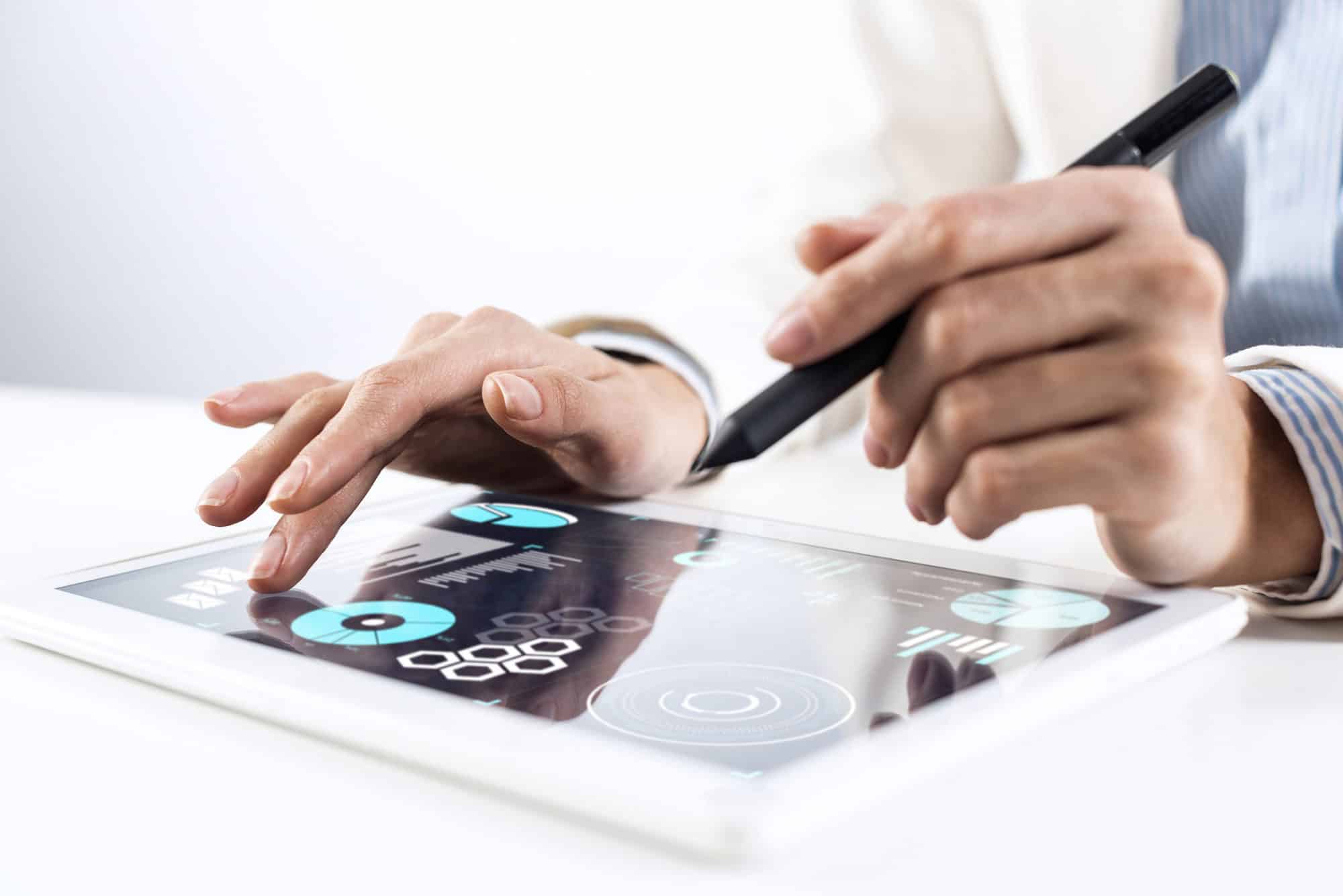Mobile devices have changed the way we browse online, the way we shop, and the way we work. Over half (60%) of all web searches are now done on mobile devices and 49.1% of email is checked on a smartphone or tablet.
The workflow in businesses has also been changed by the use of mobile at work thanks to cloud services that allow employees to access work on any device. And increasingly, working by mobile is becoming the favored choice for accessing messages, business applications, and email.
Table of Contents
In 2020, the mobile usage at work per B2B employee is expected to increase from 2 to 3 hours per day.
In many Dallas-Fort Worth offices, the use of smartphones and tablets by employees has happened naturally and so fast that formal mobile device policies aren’t always in place for IT security.
A majority of businesses have employees use their own mobile devices to access work applications and data, which can make securing that data more challenging because there are multiple devices, with multiple operating systems (which may or may not be updated regularly) to account for.
How can a company easily keep track of the mobile devices accessing their data and ensure proper security?
Mobile device management applications are designed to do exactly that.
What Can a Mobile Device Management App Do?
Why has mobile use at work exploded in popularity? Here are several factors:
- Employees are more productive with more work access options.
- Mobile makes it easy to work while away from a main desktop workstation.
- People are often intuitively comfortable with using mobile device apps.
- Our smartphone is usually always with us, so it’s like having a minicomputer with you wherever you go.
- Smartphones streamline communications and allow instant back and forth
So, what’s the downside?
Security is a big issue if you don’t have a way to manage mobile devices, because just one unsecured or lost phone can leave your entire network at risk. What happens when an employee abruptly leaves and has work product on their phone?
Companies also often use a BYOD (bring your own device) policy because purchasing mobile devices and mobile plans for all their workers is just not financially possible. This complicates the management of mobile devices when employees are using their own personal phones for work.
87% of companies rely on their employees accessing work applications from their personal smartphones.
This is where mobile device management comes in. It provides a way to secure the “work” portion of an employee’s personal device while not invading the “non-work” portion.
Mobile device management applications allow you to track and manage mobile phone use for work-related activities across multiple device brands. An application is simply downloaded onto each phone, and they can then be administered from a single control panel remotely.
Here are some of the ways that mobile device management greatly benefits businesses.
Secures Company Data
When employees are accessing company apps and data from their mobile devices, often logins will be saved for easy access, meaning if a phone is lost or stolen and that phone is not secured, anyone could get into your business data.
Mobile device managers offer multiple security controls to keep that from happening, including:
- Remotely lock or wipe a device
- Remotely revoke that device’s access to your company applications
- Keep all phones (Android, iOS, etc.) updated and patched
- Track access to company data by device
Standardize Device Setup
Whether you’re using company-owned mobile devices or a BYOD program, devices used for business need to have certain apps set up on them and ensure they’re properly connected to your central management system.
Mobile device managers can help you standardize device setup to save administration time and ensure everyone is getting the business apps they need to work effectively.
Enable BYOD
Without a mobile device management program in place, a BYOD program is fraught with risks to your data and network.
Without proper management, employee mobile use for work can be like a “Wild West” of unsecure access, with employees upgrading to phones that aren’t registered in your system or allowing family members to use devices that have open access to your data or their business email.
Mobile device management allows you to keep control over all data access via employee-owned mobile devices and secure your business applications, without being invasive.
Secure a Remote Workforce
The remote work trend is taking off thanks to the cost savings and proven productivity improvement when employees work from home. But one of the challenges in taking advantage of remote workers is ensuring the security of both mobile devices and desktops not located at your office.
Mobile device managers like Microsoft Intune, can be used for desktop and mobile device security alike, allowing you to ensure the safety of your network and data, no matter where someone is connecting from.
How Secure is Mobile Device Use at Your Office?
Setting up mobile device management not only helps secure access to your network and data, it also streamlines the administration process of a BYOD or company-owned device program.
Contact Cloudavize today for a free consultation and get control of mobile devices at work.